Share this article

The HITRUST Certification Checklist
Accelerating security solutions for small businesses Tagore offers strategic services to small businesses. | A partnership that can scale Tagore prioritized finding a managed compliance partner with an established product, dedicated support team, and rapid release rate. | Standing out from competitors Tagore's partnership with Vanta enhances its strategic focus and deepens client value, creating differentiation in a competitive market. |
HITRUST is the global leader in cybersecurity assurance that offers a comprehensive, effective, and efficient approach to regulatory compliance and cybersecurity risk management. Earning a HITRUST certification demonstrates your organization's commitment to safeguarding sensitive information and empowers you to earn the trust of your customers, partners, and other stakeholders.
Vanta, the leading trust management platform, has partnered with HITRUST to be the first automated compliance partner for all three levels of HITRUST Validated Assessments—e1, i1, and r2—and reseller of their audit platform, HITRUST MyCSF. Vanta is the first pre-built solution that includes the controls, documents, and policies necessary to demonstrate your commitment to safeguarding data and protected health information—all in a way that can be validated by HITRUST.
Together we've created this checklist to help guide your organization on the requirements for HITRUST certification and set your organization up for success. This checklist lays the foundation for what you should expect and informs you on which parties are involved, throughout the validation process.
{{hitrust="/checklists"}}




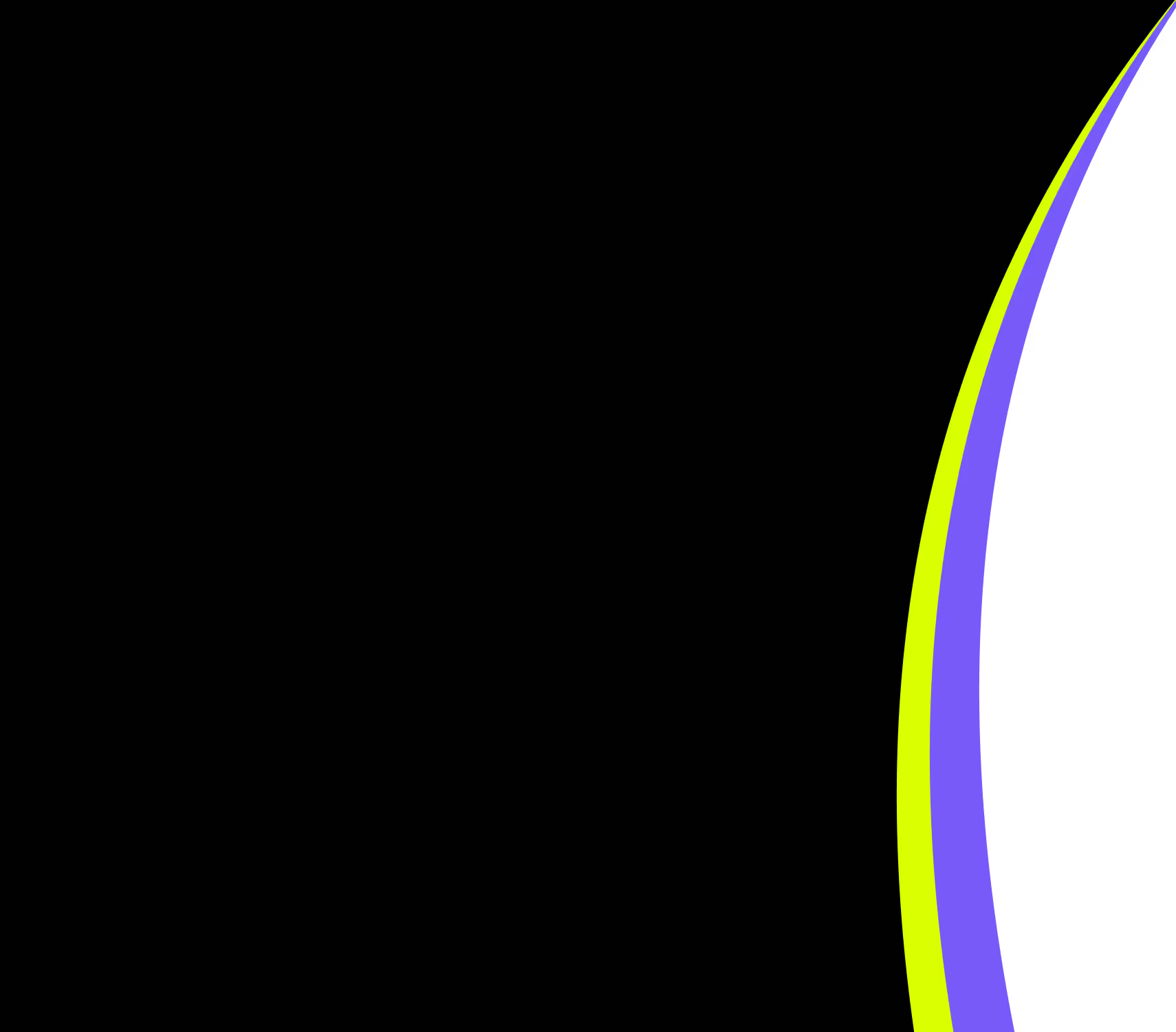
FEATURED VANTA RESOURCE
The ultimate guide to scaling your compliance program
Learn how to scale, manage, and optimize alongside your business goals.














.svg)
.svg)
.png)
.png)
.png)