Share this article
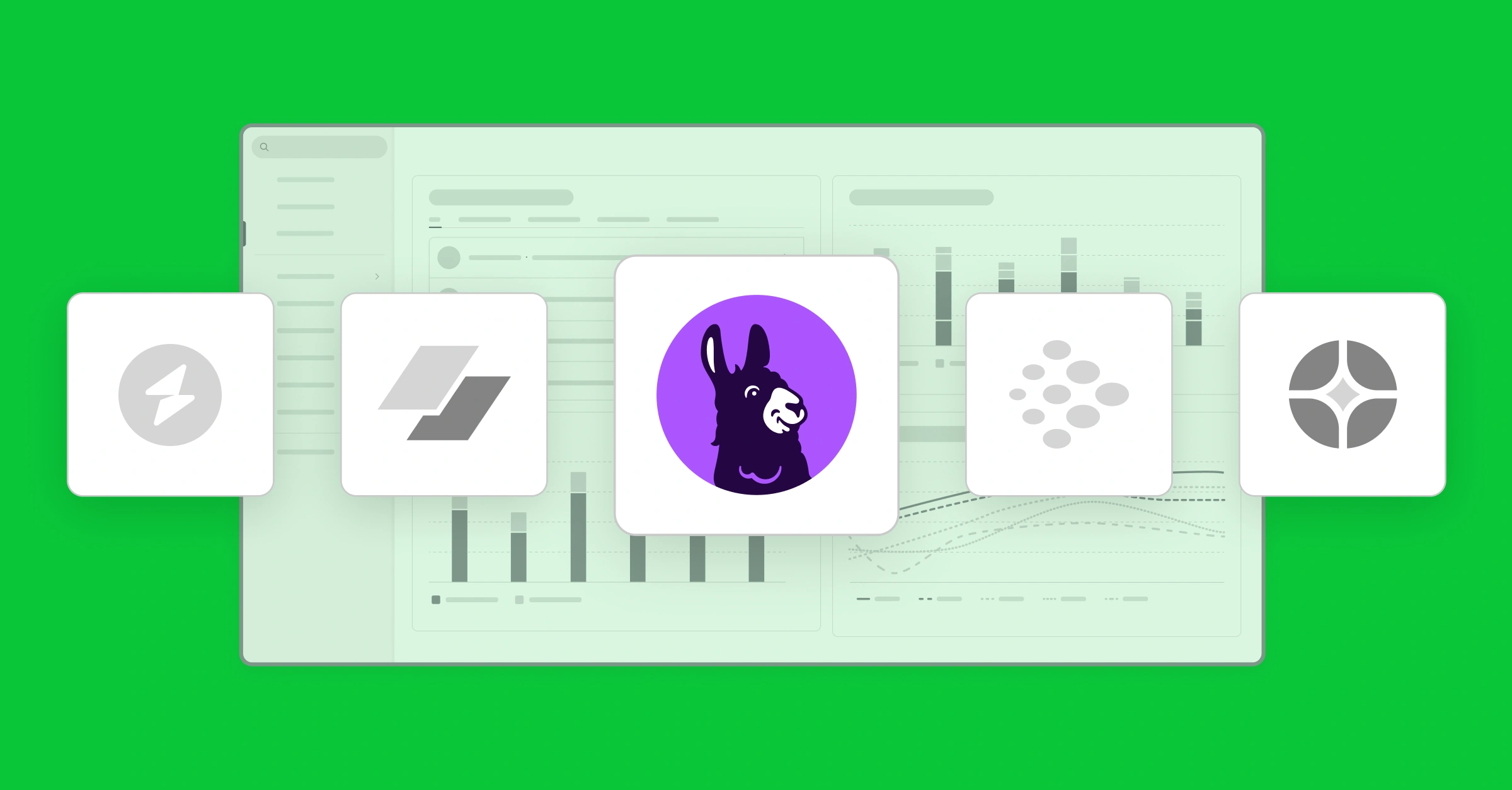
The best vendor risk management software for 2026
Accelerating security solutions for small businesses Tagore offers strategic services to small businesses. | A partnership that can scale Tagore prioritized finding a managed compliance partner with an established product, dedicated support team, and rapid release rate. | Standing out from competitors Tagore's partnership with Vanta enhances its strategic focus and deepens client value, creating differentiation in a competitive market. |
For many organizations, vendor risk management (VRM) feels like an endless chase—gathering evidence, trudging through questionnaires, wrangling spreadsheets. Add expanding risk surfaces and new scrutiny from AI-driven regulations and customers, and it’s no wonder teams feel overwhelmed.
The truth is that manual processes, fragmented tools, and point-in-time assessments can’t keep pace with the volume and velocity of today’s vendor relationships, leaving many organizations exposed to evolving threats and compliance gaps.
In this article, we’ll explore the best vendor risk management software—tools that help you streamline VRM workflows, stay compliant, and reduce risk without slowing down the business.
The state of vendor risk management in 2026
In 2026, 57% of organizations reported terminating a vendor relationship due to security concerns, up from 50% the year prior. As supply chains expand, digital dependencies multiply, and AI accelerates both innovation and risk, more teams are realizing that traditional, checklist-driven approaches can’t keep up.
Across the market, we’re seeing evidence-led vendor risk management replacing outdated, questionnaire-only workflows. Security teams no longer want to manually review spreadsheets and vendor forms—they want AI-driven systems that can read vendor documentation, flag risks, generate remediation tickets, and connect findings directly to procurement and governance programs. This shift not only saves time but embeds vendor oversight into the daily rhythm of security and compliance operations.
At the same time, VRM is evolving from annual checkups to always-on visibility. Leading solutions are now offering continuous monitoring for breaches, vulnerabilities, and even fourth-party risk exposure. Configurable alerts surface relevant changes in real time, so teams can respond faster and keep a more accurate picture of vendor health.
For buyers, these trends translate into measurable benefits: faster assessments, fewer blind spots, and stronger audit readiness. By automating evidence collection and centralizing vendor data, teams accelerate onboarding, improve trust across their ecosystem, and ensure their security posture keeps pace with business growth.
How we picked these tools
In our assessment of vendor risk management software, we looked for tools that prioritize automation over manual effort, continuous visibility over point-in-time reviews, and integrated collaboration across security, risk, and procurement functions.
Here’s the specific criteria we used to assess the following tools:
Disclaimer: To help you find the best vendor risk management solutions, we’ve researched and ranked a selection of leading platforms. While we may be biased about Vanta being the top option, we aim to provide a comprehensive view so you can choose the right fit for your organization.
Best Vendor Risk Management software
#1 Vanta
Vanta is the #1 agentic trust platform that unifies compliance, risk, and customer trust workflows into a single automated system. Vanta’s third-party risk management (TPRM) solution transforms vendor security from a static, check-the-box exercise into a continuous, intelligent, and actionable process. By combining deep risk analysis, agentic AI automation, and real-time monitoring, Vanta helps security teams stay ahead of evolving risks while seamlessly integrating vendor findings into their GRC programs.
Key features
- Vanta AI: Vanta’s AI Agent removes manual work for both you and vendors with features like automated evidence collection and vendor renewal comparisons, so you can make faster, more informed decisions for your VRM program
- AI-driven evidence reuse and versioning: Reuse and re‑validate previously collected evidence with version tracking to cut repetitive vendor requests
- First-party data: Access first-party data through Vanta’s growing network of Trust Centers, giving you a more accurate view of your vendor risk
- Customized risk rubric: Use Vanta’s rubric to auto-assign default risk scores—or, manually assign risk levels based on your criteria
- Smart vendor communication: Automatically request evidence from vendors and manage follow-ups so no details fall through the cracks
- Vendor questionnaires: Use pre-built questionnaire templates—or import your own if preferred
- Procurement integration: Stay on top of procurement requests by connecting Vanta with your existing procurement workflows and tools
- Review rules and scheduling: Define review frequency and required artifacts by risk tier; kick off assessments automatically based on configurable policies
- Findings-to-remediation: Convert review findings into tickets, sync status bi‑directionally with ITSM/issue tracking, and store proof of fix in the review
- Continuous risk monitoring: Identify and analyze vendor threats with proprietary scanning, expert-driven risk analysis, and customizable alerts for rapid response
- Fourth-party mapping: Inventory vendor subprocessors to visualize cascading supply‑chain risk and prioritize follow‑ups
- Vendor discovery: Automatically surface unmanaged tools from identity and device systems to catch shadow IT and initiate reviews
Ideal for
Vanta is ideal for organizations that want continuous, intelligent visibility into their vendor ecosystem. From global enterprises to fast-growing startups , Vanta helps teams automate vendor discovery, simplify security reviews, and unify risk data across the business.
{{cta_simple5="/cta-blocks"}}
#2 OneTrust
OneTrust’s TPRM offering helps teams automate third-party risk assessment and lifecycle management—from intake and risk assessment to mitigation and reporting—for a more resilient, secure, and scalable third-party ecosystem. OneTrust’s TPRM solution helps teams automate onboarding and assessment, and surface and treat issues and risks.
Key features
- AI‑assisted data collection
- Contextual tiering by inherent risk
- Ratings and breach monitoring partners
- Custom and standard questionnaires
- Issues, owners, and risk register workflows
- Dashboards and exportable reports
- Third-party due diligence (e.g., sanctions, adverse media)
Ideal for
Organizations that need a highly configurable platform with built-in ratings integrations and flexible, cross-domain risk workflows.
Want to see how these platforms stack up head-to-head? Check out our Vanta vs. OneTrust comparison.
#3 Drata
Drata offers a vendor risk management product that helps teams identify, evaluate, and monitor risk so they can feel confident in the vendors they work with. Drata’s VRM tool offers a single place to manage vendor management, helps identify and track vendor risks, supports proactive monitoring, and streamlines reviews. Drata’s VRM AI agent also streamlines vendor risk reviews.
Key features
- Vendor directory and impact tiering
- Custom questionnaires and tracking
- AI summaries of questionnaire responses
- Vendor review scheduling and reminders
- Issue logging to the risk register
- AI VRM Agent
- Stakeholder reporting
Ideal for
Startups that want to start with vendor risk management (rather than third-party risk management) alongside compliance automation.
Want a side-by-side look at how these platforms compare? Read Vanta vs. Drata
#4 Whistic
Whistic is specifically an AI-first third-party risk management platform. Whistic modernizes TPRM with automated assessments, on-demand vendor insights, and continuous risk monitoring for faster, richer, more efficient vendor security assessments. Whistic combines TPRM and customer trust programs into a single, unified experience.
Key features
- AI Assessment Copilot for streamlined assessments
- AI-powered trust centers for secure, easy sharing
- AI-powered smart responses with citations for questionnaires
- Trust Catalog for exchanging on-demand security and compliance information
- More than 50 questionnaire/framework templates
- Knowledge base with smart search for self-assessments and security and compliance documents
Ideal for
Organizations focused on vendor collaboration and documentation sharing, with lighter workflow automation but strong tools for transparency and trust.
#5 UpGuard
UpGuard is a cyber risk posture management platform with a dedicated third-party vendor risk offering. It emphasizes continuous vendor insights, 360-degree assessments, and efficient AI-powered workflows to help teams take control of third-party cyber risk. UpGuard offers AI-powered security profiles, streamlined questionnaires thanks to automation and pre-configured questionnaires, centralized intelligence, and more.
Key features
- Continuous monitoring and alerts with daily scanning
- Objective security ratings updated multiple times per day
- AI security profiles to uncover vendor control gaps and risks
- Questionnaire library and workflows
- Risk assessment reports in seconds
- One‑click stakeholder reporting
Ideal for
Teams that want strong external monitoring and quick insights into vendor security posture, without heavy setup or complexity.
How to choose vendor risk management software
Choosing the right VRM platform starts with understanding your goals—and pressure-testing how well each tool fits into your day-to-day workflow. Here’s a practical way to evaluate solutions and find the one that truly helps your team move faster and stay ahead of risk.
- Clarify pains and outcomes: Start by naming the problems you’re trying to solve—like manual processes that slow reviews, point-in-time assessments that miss emerging risks, or wanting to drive faster, stronger decision making. Then, set measurable goals such as cutting cycle time by 50%, reusing 60% of evidence, or completing 95% of reviews on time.
- Define decision criteria: Decide what matters most before you compare tools. Look for depth of automation, AI answer accuracy (with citations), evidence reuse, continuous monitoring, fourth-party visibility, a secure vendor portal, and strong reporting and remediation workflows.
- Map your stack and procurement flow: Document how vendors move through your systems—identity, cloud, code, device, ticketing, and procurement. Make sure any VRM platform integrates natively, supports SSO/RBAC, and connects with intake triggers that gate purchases and sync key metadata like owners, spend, and renewals.
- Design your inherent risk rubric: Group vendors by data sensitivity, integration depth, and business impact. Then tie those tiers to how often you review them, what documentation you collect, and what evidence is required to approve or renew.
- Pressure-test AI and automation: Put each tool’s AI to the test. Upload real SOC 2 reports or security policies, and see if it provides accurate, cited answers. Check how it handles low-confidence responses, human approvals, and sensitive data retention.
- Validate monitoring and fourth-party visibility: Connect a few sample vendor domains and see how well the system detects breaches, vulnerabilities, or subprocessor changes. Pay attention to noise controls and how clearly lineage and change notifications are displayed.
- Pilot end-to-end: Run a small trial using one renewal, one new vendor, and one critical partner. Track metrics like time saved, percent of AI-answered questions (with citations), findings created, and tasks closed. Use the results to estimate total cost and performance at scale.
Build continuous third-party risk visibility with Vanta
Vanta transforms fragmented vendor oversight into a continuous, automated program—making it one of the best third-party risk management solutions for teams that need to scale. By connecting TPRM to broader trust and compliance programs, Vanta helps accelerate vendor onboarding, reduce compliance overhead, and gain confidence that third-party risk is under control.
{{cta_simple5="/cta-blocks"}}
FAQs
What is vendor risk management software?
Vendor risk management software centralizes how you identify, assess, and monitor vendor risk. It automates questionnaires and evidence review, applies rubric‑driven scoring, triggers remediation, embeds reviews in procurement, and provides dashboards and audit‑ready histories.
How does AI actually help with vendor assessments?
AI takes on the heavy lifting by reading SOC 2 reports, policies, and questionnaires, then drafting answers with clear citations. It can flag exceptions, suggest remediation steps, and surface what matters most—so reviewers spend less time digging through documents and more time verifying and prioritizing real risks.
How long does it take to implement a VRM solution?
Implementation typically takes two to eight weeks, depending on integrations, procurement workflows, and data migration. Many teams pilot in days, then phase rollout as they import vendors, tune rubrics, convert questionnaires, and connect ticketing for remediation.
Can vendor risk software integrate with my existing GRC tools?
Yes. Mature platforms integrate with identity and HRIS, cloud and code, asset and MDM, SIEM, ticketing and procurement, and GRC suites. Confirm native connectors, SSO/SCIM, webhooks or APIs, and bi‑directional sync for tasks, findings, and evidence.




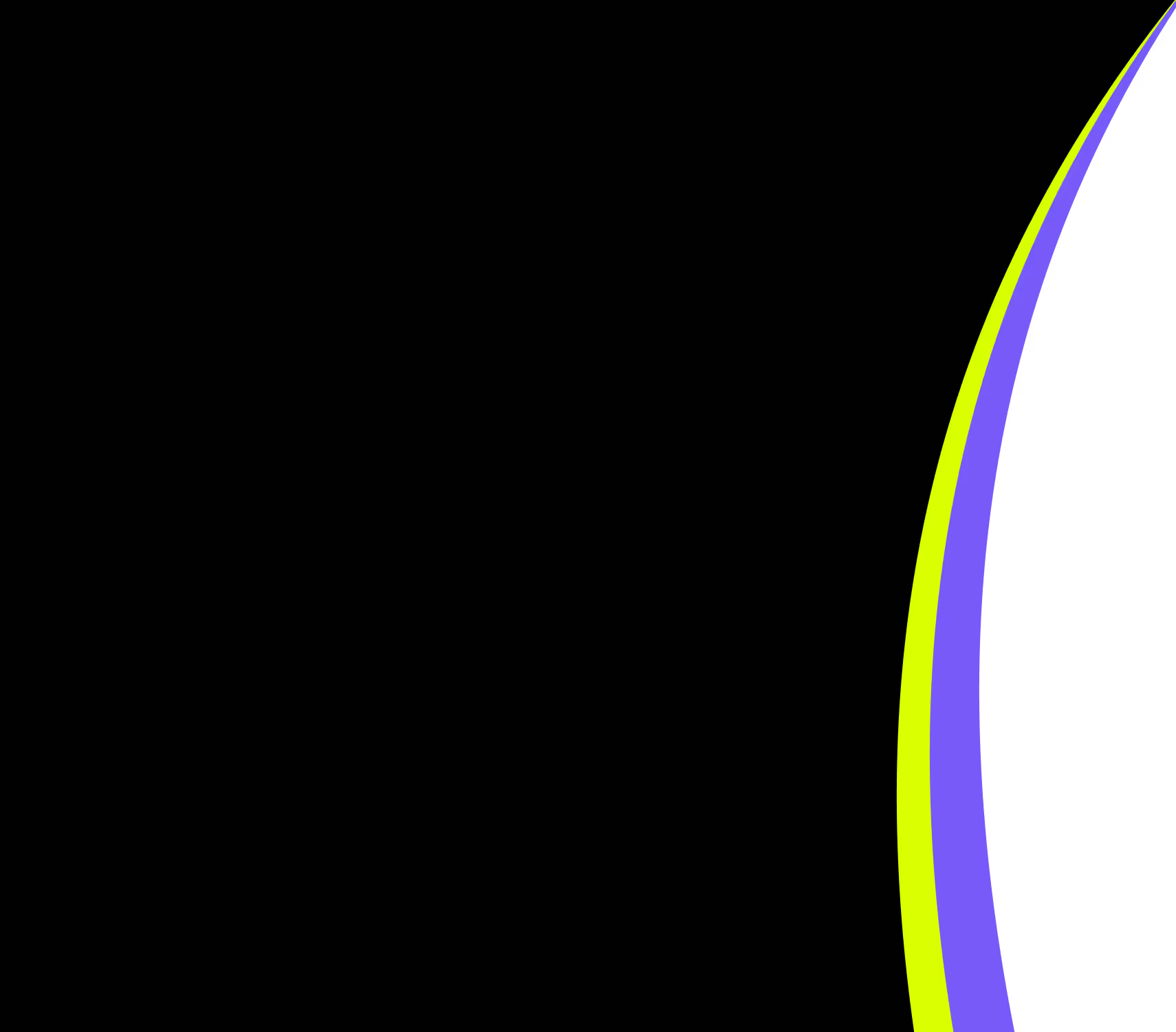
FEATURED VANTA RESOURCE
The ultimate guide to scaling your compliance program
Learn how to scale, manage, and optimize alongside your business goals.
















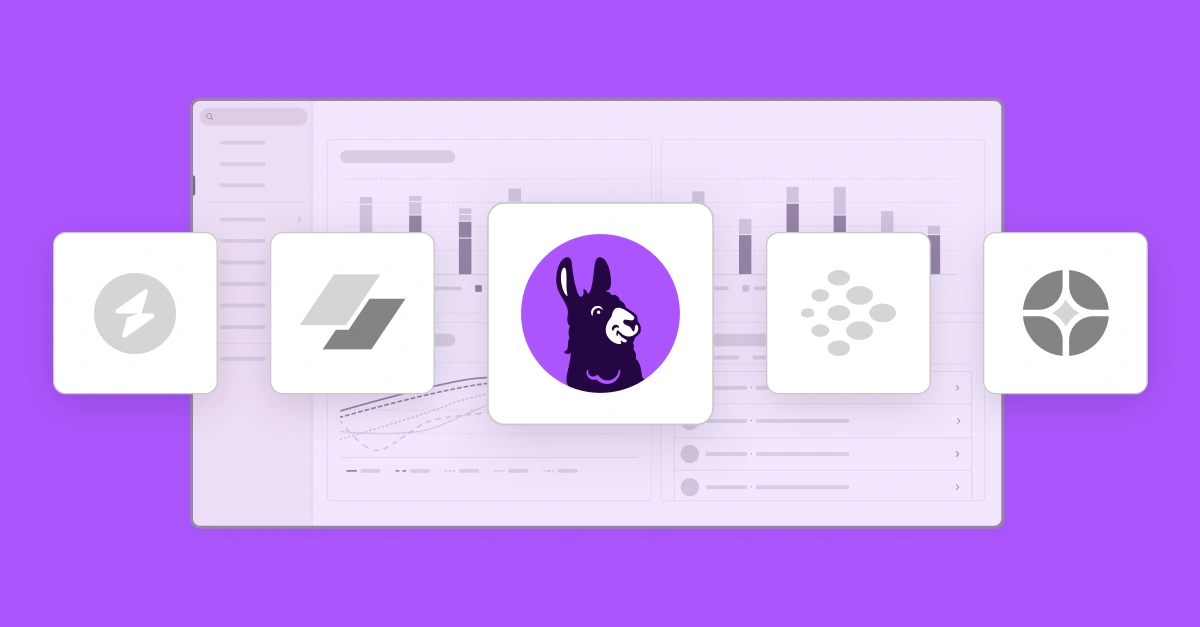
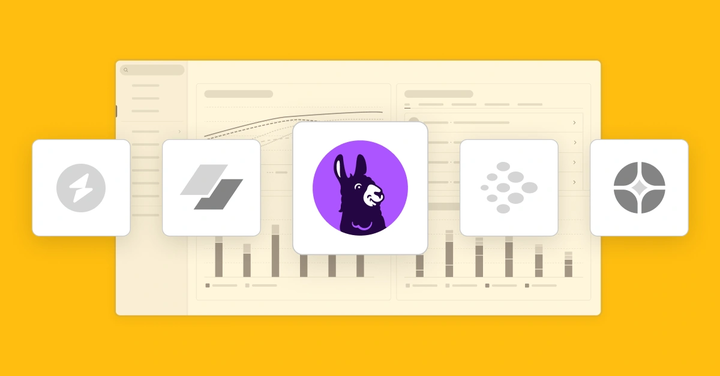
.webp)
.svg)
.svg)


