Share this article

Building a comprehensive Trust Center
Accelerating security solutions for small businesses Tagore offers strategic services to small businesses. | A partnership that can scale Tagore prioritized finding a managed compliance partner with an established product, dedicated support team, and rapid release rate. | Standing out from competitors Tagore's partnership with Vanta enhances its strategic focus and deepens client value, creating differentiation in a competitive market. |
In today's digital landscape, trust is paramount. Customers want to know that their data is secure and that they can rely on the companies they do business with.
One of the best ways to provide this assurance is through a well-crafted, up-to-date Trust Center. But what exactly should go into a Trust Center? How easy are they to maintain, and how much manual work do they save security teams?
Vanta has a Trust Center, and as part of the company’s security team, we’re responsible for setting up and maintaining our public resources. Here’s what we’ve learned, as well as some tips and best practices from our team. We’ll also discuss how establishing a Trust Center has saved us significant amounts of manual effort.
Why set up a Trust Center?
A Trust Center is a centralized resource, such as an externally-facing website or portal, that provides information on an organization's data security, privacy practices and policies, and compliance with frameworks and regulations. It aims to foster transparency and trust by offering details up-front, and proactively answering questions and providing documents that impact customer and stakeholders’ security. In short, a Trust Center builds trust by communicating through an accessible hub and answering the key question: how does an organization protect its customers, stakeholders, and manage their data?
What information should go in a Trust Center?
Think of your Trust Center as a collection of your customers’ wants, needs, and nice-to-haves—what would a customer look for to attest to your compliance? What would they need to understand and feel confident in your security posture? For instance, consider which resources you would provide to proactively assure your prospects and customers about your security program before they ask a sales rep for a call with the security team or send your team a security questionnaire.
If you’re starting from scratch, here are some resources we commonly see. Depending on the sensitivity of the information in the document, you may want to consider sharing under NDA:
- Audit reports: These tend to be a cornerstone of many Trust Centers, as these documents attest to your compliance with industry standards and provide third-party validation of your security measures. For instance, including ISO certificates and SOC 2 reports shows a baseline of your security posture and your ongoing commitments.
- Policies: Providing access to your policies can help assure customers of your commitment to security and compliance. Deciding which policies to include can depend on your strategy and which policies are most requested. You could choose to include your full suite of policies or a handful that are especially poignant to customers, such as your Incident Response Policy, Business Continuity and Disaster Recovery (BC/DR) Plans, Information Security Policy, Encryption Policy, and Data Management and Handling Policy. That said, it helps to be mindful about which policies you share publicly, as internal procedures may be best suited to a specific and/or internal audience.
- Diagrams: Visual representations of your security infrastructure can be helpful materials to supplement your policies—such as network, architectural, and data flow diagrams.
- Security questionnaires: Pre-filled security questionnaires can save time for both you and your customers. To make these most widely applicable and helpful, consider selecting and including commonly-used and industry-standard security questionnaire formats, such as a CAIQ or SIG (including the lite versions) questionnaire.
- Subprocessors: Transparency about your subprocessors is crucial for building trust and complying with privacy law. We maintain a list of our third-party vendors who process customer data on our behalf and what parts of our product suite they impact within our Trust Center.
- Penetration Summaries: It’s common to include penetration finding or summary reports as part of your security documentation. In general, you’ll want to provide enough information to be transparent and demonstrate your approach without oversharing sensitive details.
Other information to consider including in your Trust Center
Depending on how you engage with your audiences—such as prospective customers, existing customers, and the general security community—here are some additional areas you can consider including:
- Blog posts: Regular blog posts on trending or noteworthy security topics can help demonstrate your ongoing commitment to your customers and what’s happening in your industry. Topics might include updates on new security measures, updates on your compliance, external-facing projects and initiative updates, or anything else significant you want to share with customers.
- Continuous monitoring of controls: One way to showcase your security program’s approach proactively is by highlighting how you continuously monitor and improve your security controls. Vanta’s Trust Center can provide this option and level of transparency.
- FAQs: A robust FAQ section can preemptively address common questions, which saves time for both your sales and security teams and your prospects and customers. Depending on your approach to FAQs, it can also be a resource to address timely and relevant questions directly based on industry updates and news.
How we eliminate manual work with a Trust Center
Implementing a Trust Center can significantly reduce the manual work involved in maintaining and sharing security information. As security practitioners, we’re especially grateful for the time savings, automation capabilities, and greater efficiency.
For a point-in-time retrospective, here are a few actual examples of manual work and practices we’ve handled at prior companies that Vanta’s Trust Center eliminates:
- Zipped policies and Powerpoint presentations: Instead of sharing outdated zipped files or having to regularly update customer-facing presentations, our Trust Center serves as our single source of (updated) truth for our security documentation.
- Manual, unique email responses: Instead of having to monitor, track, and manually respond to requests for varied types of security documentation, Trust Centers allow our customers to directly request the security documentation they need—and where necessary, bulk download the content. It also gives us insight into what documents are most helpful, and most requested, on our Trust Center.
- Handling of sensitive documents: Instead of having to individually watermark, password-protect, and designate time expirations for individual documents, our Trust Center automatically handles these features, which saves us a significant amount of manual effort and time.
- Manual NDA verification: Finally, our Trust Center integrations allow us to verify that NDAs have been signed prior to sharing sensitive documents with prospective and current customers.
- Proactive partnership with sales: No security practitioner wants to be the reason a deal is delayed. Trust Center allows a better hand-off to give security the confidence of accurate external information, while giving your sales team the ability to leverage that information and documentation directly with their prospects/customers.
As an aside—while reliving these manual workflows while writing this post, we’re even more grateful for our Trust Center, and how its usage ultimately puts our customers first while saving us significant amounts of time and effort!
Security guidelines to consider
As part of Vanta’s Security team, we found it helpful to put together a few security guidelines to help us define the settings and processes behind our own Trust Center. This allows us to ensure we’re providing transparency and depth of assurance to our customers and prospects while safeguarding information that’s meant for internal audiences. In addition, this allows us to systematically utilize built-in features in a, such as the ability to auto-expire access to security documentation within our Trust Center.
For instance, consider the following questions:
- How long should I set document access expiration dates for? Given the back-and-forth that can occur in the sales and procurement cycle, consider realistically how long an individual may need access to your security documentation, whether it’s one week, one month, or something different.
- Should I automatically approve access requests? Consider which conditions, if any, under which access requests can be automatically approved—which can help your customers self-service the security documentation and information they need while also saving your team a significant amount of time.
- Should I upload all of my security documents? Some of your security documents, reports, and information are likely sensitive—and they may not be best suited for your Trust Center. Evaluate what should be provided externally and what needs to be kept confidential. Consider using summary-type reports that may provide the right level of information for customers to understand your security posture. Also consider using and creating whitepapers that walk through information and provide explanations for an external audience.
Maintaining your Trust Center
Maintaining an up-to-date Trust Center is just as important as deciding what belongs within your Trust Center. For instance, committing to regular CAIQ updates depending on your scope is important—and it’s also critical to ensure your renewal certificates for ISO certifications are posted annually.
Based on our experience with running Vanta’s Trust Center, here are things we’ve found to be helpful for maintaining and updating our own Trust Center:
- Keep track of updates: We use a shared calendar to keep track of our program, including our cadence of updates for various certifications and reports. We also block off time on a scheduled cadence to proactively review the content on our Trust Center to ensure it’s up-to-date.
- Monitor customer feedback and questions: We keep an eye on customer questions and partner cross-functionally to identify new frequently asked questions (FAQs) and relevant updates.
- Use links: Where possible, link to existing online content (such as your blog posts, Data Processing Agreements, and privacy policies) to avoid the need to update resources in multiple locations.
While Trust Centers can be structured in many ways, we hope these suggestions and ideas help inspire your own. After all, building a Trust Center not only demonstrates your commitment to security and compliance, but streamlines processes and puts your customers first.




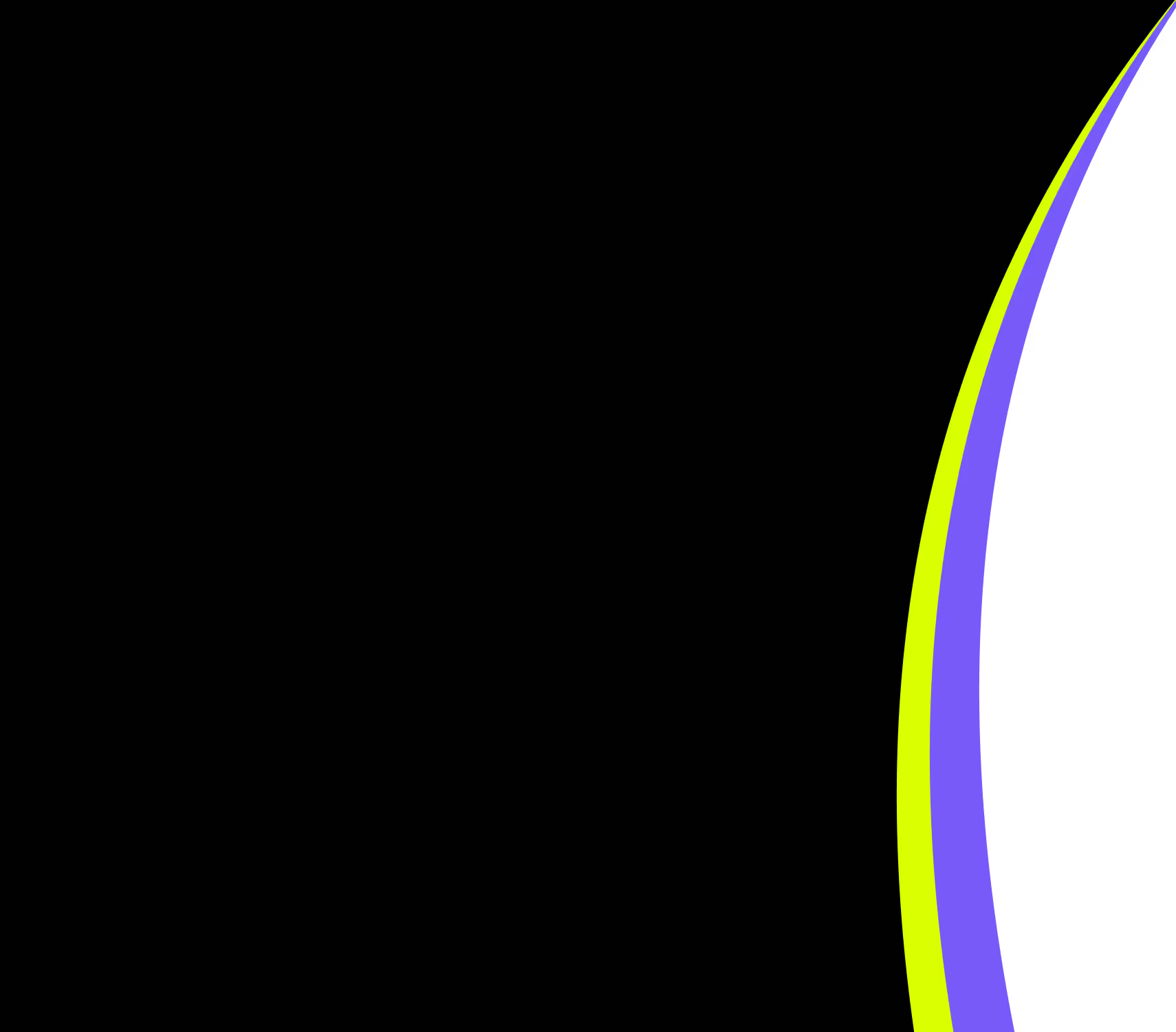
FEATURED VANTA RESOURCE
The ultimate guide to scaling your compliance program
Learn how to scale, manage, and optimize alongside your business goals.















.png)
.png)
.png)


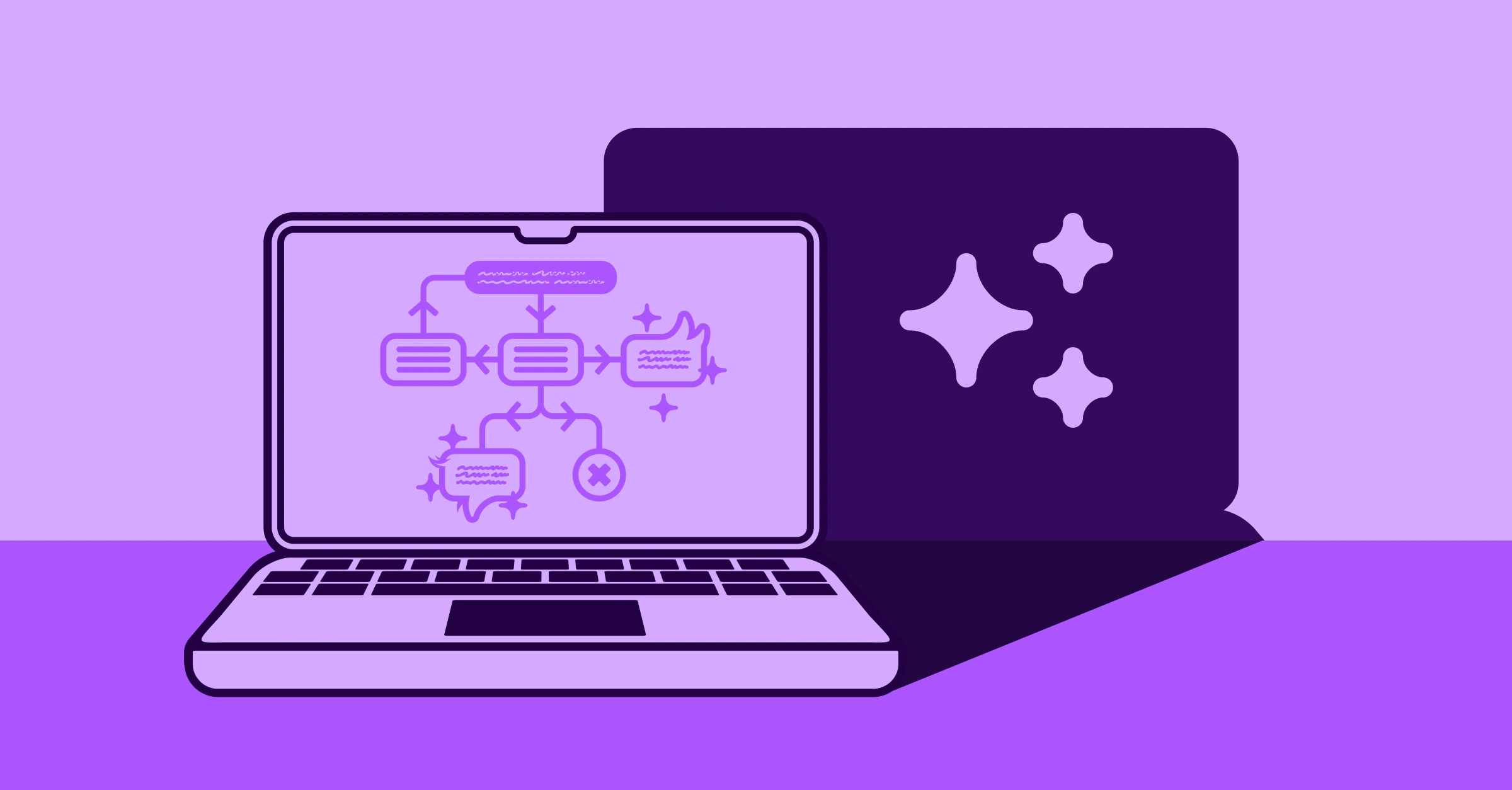


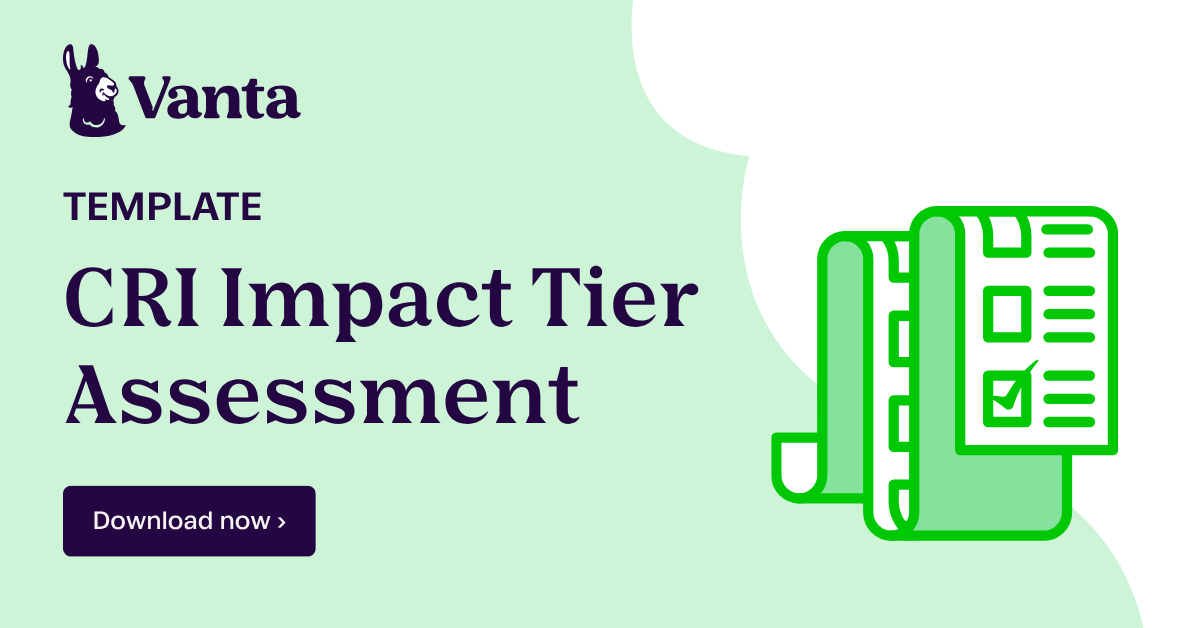
.svg)
.svg)


