The AI boom has introduced intelligent tools into most industries, not just in tech-first organizations. But the rising adoption also opens the door to new risks.
Vanta’s AI governance survey found that 63% of organizations rate data privacy and protection as the top concern with AI, followed by security and adversarial threats at 50%. These numbers emphasize how urgently organizations want to prioritize defenses for AI-specific attack vectors.
More than half of the organizations today are already revisiting their security strategy with planned investments in safeguards for their AI systems. In this guide, we’ll discuss some of the major developments in AI security to support your strategies. We’ll break down:
- Best security practices for AI systems
- The use of AI for improving security workflows
- Challenges in the AI security landscape
What is AI security? Two complementary approaches
AI security has two distinct but interconnected dimensions, and understanding both is the key to building a resilient security program.
Securing AI systems: The first is securing your AI systems against risks such as data poisoning, model inversion, prompt injection, adversarial inputs, and unauthorized access. While the principles overlap with securing other business-critical systems, the difference is that AI risks can be unpredictable due to its adaptive and learning nature, so you need tailored safeguards for sensitive data and processes.
Using AI to enhance security: The second perspective is leveraging AI to enhance your overall security posture. With the right configurations, AI security systems can:
- Automate repetitive security workflows, such as access logging
- Accelerate threat detection and response
- Monitor and flag anomalies across your infrastructure
Together, these two perspectives form the foundation of modern AI security. AI introduces new risks that require increased defense but it can serve as a force multiplier that makes security operations more efficient, precise, and easier to scale.
In the following sections, we’ll first explore aspects of securing AI systems and then discuss AI-powered security.
{{cta_withimage28="/cta-blocks"}}
What is the importance of securing AI systems?
While AI is useful, it expands your organization’s attack surface in unpredictable ways and introduces new vulnerabilities, such as prompt injection, model inversion, or adversarial inputs, that traditional security frameworks may overlook.
“
Integrating AI into systems has fundamentally shifted priorities, emphasizing not just data security but also data integrity. This shift in mindset has made the establishment of robust data governance practices more critical than ever.">
Securing AI systems is the backbone for building customer trust amid increasing scrutiny. Businesses handling sensitive data must demonstrate strong privacy and integrity practices to grow sustainably amid increasing regulatory scrutiny.
While the AI compliance space is evolving, you can start by aligning with existing frameworks such as SOC 2 for baseline data protection controls and ISO 42001 to establish an AI governance program. You can also complement this with guidance from GDPR, EU AI Act, and NIST AI RMF, all of which emphasize accountability, transparency, and robust protection practices.
{{cta_webinar6="/cta-blocks"}}
7 best practices for securing AI systems
You can effectively mitigate the risks of using AI systems by following these industry-best practices:
- Develop data governance procedures: Use strong data governance and human validation practices to ensure your AI input, output, and related datasets, such as training and operational data, are accurate and securely stored.
- Regularly review and update AI systems: Conduct frequent audits and updates for addressing newly identified threats and identifying model drift early to minimize impact on data integrity and accuracy.
- Integrate AI with existing security tools: Integrate AI systems with your existing security tools to access automated reports that can help you detect unusual AI behavior, model drift, or adversarial manipulation early.
- Prioritize transparency and explainability: Transparency and explainability are core compliance requirements for AI regulations such as the EU AI Act. Visibility into AI processes ensures their integrity and reduces the risk of your systems using unverified or altered data.
- Implement security controls for AI: Apply robust safeguards, such as access controls, encryption, and the minimum necessary rule, to secure your training data and reduce the likelihood and impact of potential AI system breaches.
- Train staff on AI use: Provide role-based training to help your staff understand how to use AI tools in alignment with internal policies and recognize anomalous behavior.
- Secure third-party supply chains: Vet vendor security practices and enforce contractual safeguards for AI tools, including those you don’t control.
AI-driven security: A valid solution?
Securing AI systems through traditional manual workflows is slow and can result in human errors, overlooked vulnerabilities, and delayed response times. You can relieve the pressure on your security and IT teams by integrating AI capabilities with your security setup to automate busywork and reducing the turnaround time for addressing security gaps and incidents.
In practice, AI-powered security tools have the potential to translate into the following solutions:
- Automate repetitive tasks: LLM-powered AI agents can help you handle routine security operations, such as reviewing access logs, generating reports, and continuous control monitoring. You can also configure these tools to filter out noise and see relevant data on a case-by-case basis.
- Spot threats faster: AI monitors your data sources, cloud infrastructure, and network traffic in real time, surfacing anomalies and risk patterns that humans may miss.
- Analyze huge datasets and train AI security models: Techniques like retrieval-augmented generation (RAG) can process telemetry at scale and generate insights for security teams.
- Scale your compliance across regions and use cases: Well-configured AI tools enable you to monitor the latest compliance requirements across multiple regions and regulatory environments. This can reduce the operational overhead of running a complex compliance program.
- Adaptive response systems: AI-driven tools can be trained to learn your threat landscape. They can potentially analyze ongoing data, evaluate attack patterns, and then modify detection strategies and responses with minimal manual intervention.
{{cta_withimage28="/cta-blocks"}}
5 challenges in the AI security landscape
Using AI tools in daily security operations introduces unique challenges. Many of them depend on your use case, but let's discuss some common roadblocks below:
- Regulatory changes
- False positives, negatives, and alert fatigue
- Data bias
- Algorithm complexity
- Shadow AI
1. Regulatory changes
The AI regulatory landscape is still evolving. Existing frameworks and regulations, such as Google’s Secure AI Framework (SAIF), the EU AI Act, and NIST AI RMF already address AI governance and security, but new standards will continue to emerge.The challenge is that AI technology is evolving rapidly, often outpacing existing safeguards. Most organizations struggle with constant updates in response to new regulations and frameworks.
To mitigate this issue, you should establish continuous monitoring workflows and set up alerts for regulatory shifts. Pair them with human reviews to enable quick adaptation of systems and policies.
2. False positives, negatives, and alert fatigue
From a security perspective, AI tools may occasionally struggle to see the context in flag events, which leads to them triggering false positives, negatives, or even hallucinations—events where the AI fabricates or generates inaccurate responses.
While the issues may be rare, consistently high volumes of false alarms increase the cognitive load on your security teams.
If not addressed, alert fatigue can have significant impacts on your security, such as:
- Delayed response to breaches: Repeated false alarms create a “cry wolf” scenario, making it challenging to detect legitimate threats and delaying response and remediation
- Increased compliance and liability risks: Unacknowledged or misclassified alerts can result in missed compliance requirements, possibly leading to violation penalties
- Accelerated model drift: False positives and negatives can reinforce the wrong behavior in models that learn from outcomes, quickly degrading the AI performance
You can reduce false alarms and alert fatigue proactively by testing them and fine-tuning their contextual filtering to better align with your organization’s risk profile.
3. Data bias
The effectiveness of your AI systems depends on the quality and reliability of the data you use to train or configure them. Biased or low-quality training data can skew outputs, causing blind spots in threat detection.
To make your AI systems effective, test them across multiple scenarios and adjust them accordingly. However, while this approach can help you establish broad coverage for the most common threats, robust protections require simulating real-world conditions, which is extremely challenging.
Another challenge is that threats towards AI keep evolving, so you must constantly update your testing environment. One practical approach for resources-trapped teams is automated scenario generation—you provide your AI system with role knowledge and context, then simulate different scenarios to evaluate its performance.
4. Algorithm complexity
AI systems are complex and their interpretation or decision-making processes are not always transparent to users—or even developers. This lack of visibility into how outputs are generated can make AI function as a “black box.” — the inner workings of AI models that depend on multiple parameters can also remain largely hidden.
The lack of explainability is both a compliance risk and an obstacle to security assurance. Without insights into AI behavior, teams can’t reliably assess it to identify new vulnerabilities or evaluate system performance.
Changes in environmental factors can worsen the issue. When faced with new data, AI security systems may update their behavior in response, making it harder to trace the reasoning behind outputs.
To mitigate the risks, build AI systems that follow transparency and explainability by design. Take a proactive approach and use existing system data and familiar model behavior to review system outputs and address security gaps that you identify.
{{cta_withimage28="/cta-blocks"}}
5. Shadow AI
The accessibility of AI tools enables users to leverage them without extensive training. This has created a growing issue of shadow AI—unvetted AI tools used without security approval.
Since these tools don’t go through internal vetting and configuration, they may not meet your security, privacy, and integrity standards or may produce outputs that aren’t compatible with your goals. Shadow AI also introduces unforeseen vulnerabilities to your systems, making existing security tools less effective and increasing the risk of compliance breaches.
You can minimize the risk of shadow AI by enforcing a culture shift—encourage and require employees to report any AI tools they adopt, while also enforcing your respective acceptable use and data management policies, enabling your security teams to evaluate and approve them before sensitive data is exposed.
Why AI governance is manageable with Vanta
Vanta is an AI-powered trust and compliance management platform that helps organizations prove their AI compliance and best practices to stakeholders. It provides resources and guidance on AI governance frameworks such as ISO 42001 and the EU AI Act, keeping you ahead of emerging AI compliance trends.
Vanta’s AI compliance solution is purpose-built to support your GRC initiatives both ways: whether you’re building AI-powered products or using third-party services. Its top features include:
- Pre-built policy templates
- A unified tracking dashboard powered by 400+ integrations
- Automated workflows for evidence collectionAccess to public-facing Trust Centers
- Question Automation to streamline responses to lengthy security questionnaires
You can also use the Vanta AI Agent to complete repeatable processes like policy scans and control recommendations. We are the first (and only) compliance automation solution to the ISO 42001 certification, which attests to our robust AI security practices.
Vanta also offers its own AI Security Assessment Template—a set of standardized questions for organizations to evaluate and demonstrate responsible AI practices.
Schedule a custom demo for your team today.
{{cta_simple34="/cta-blocks"}}





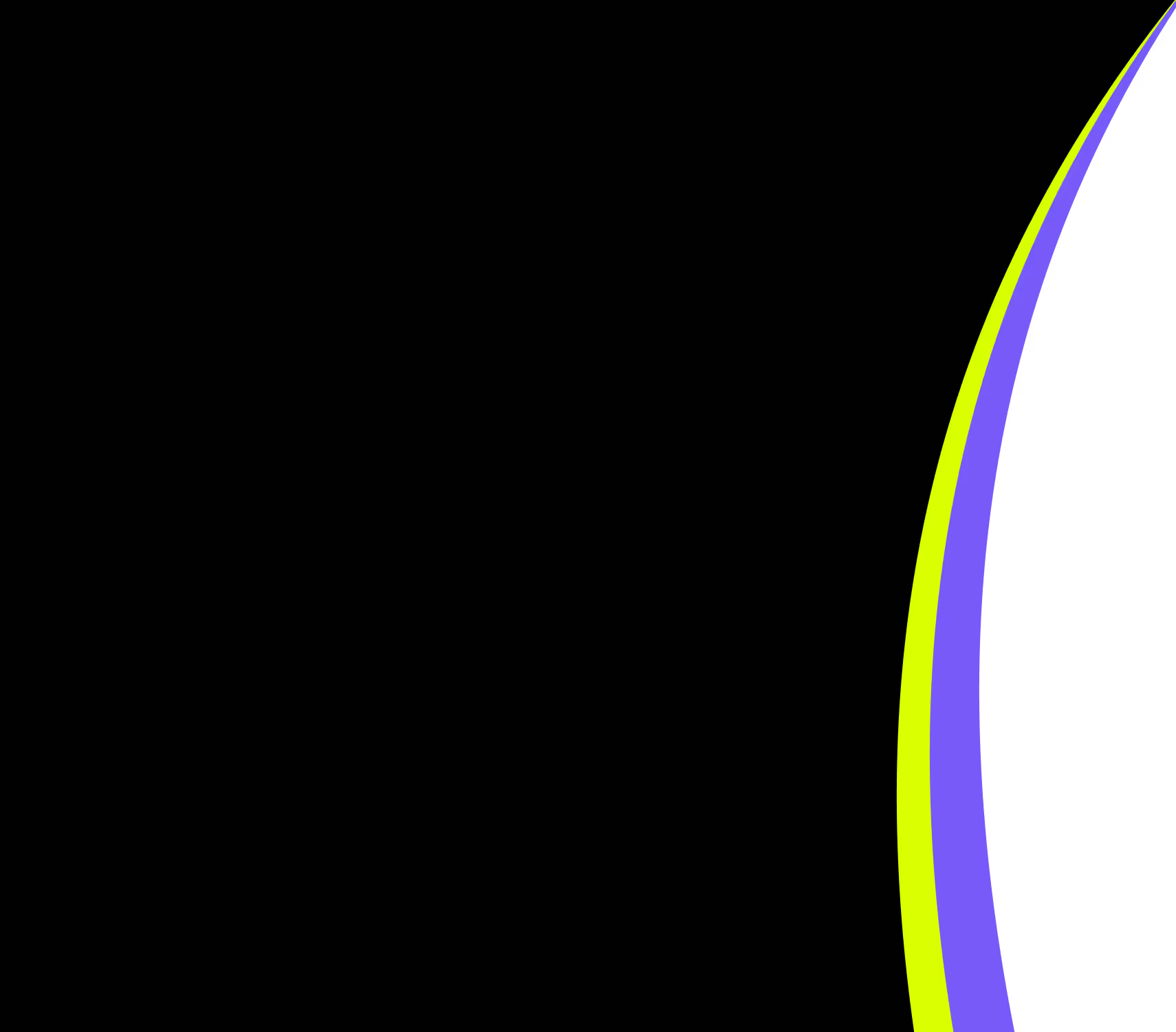

















.png)


.png)
.png)
.png)


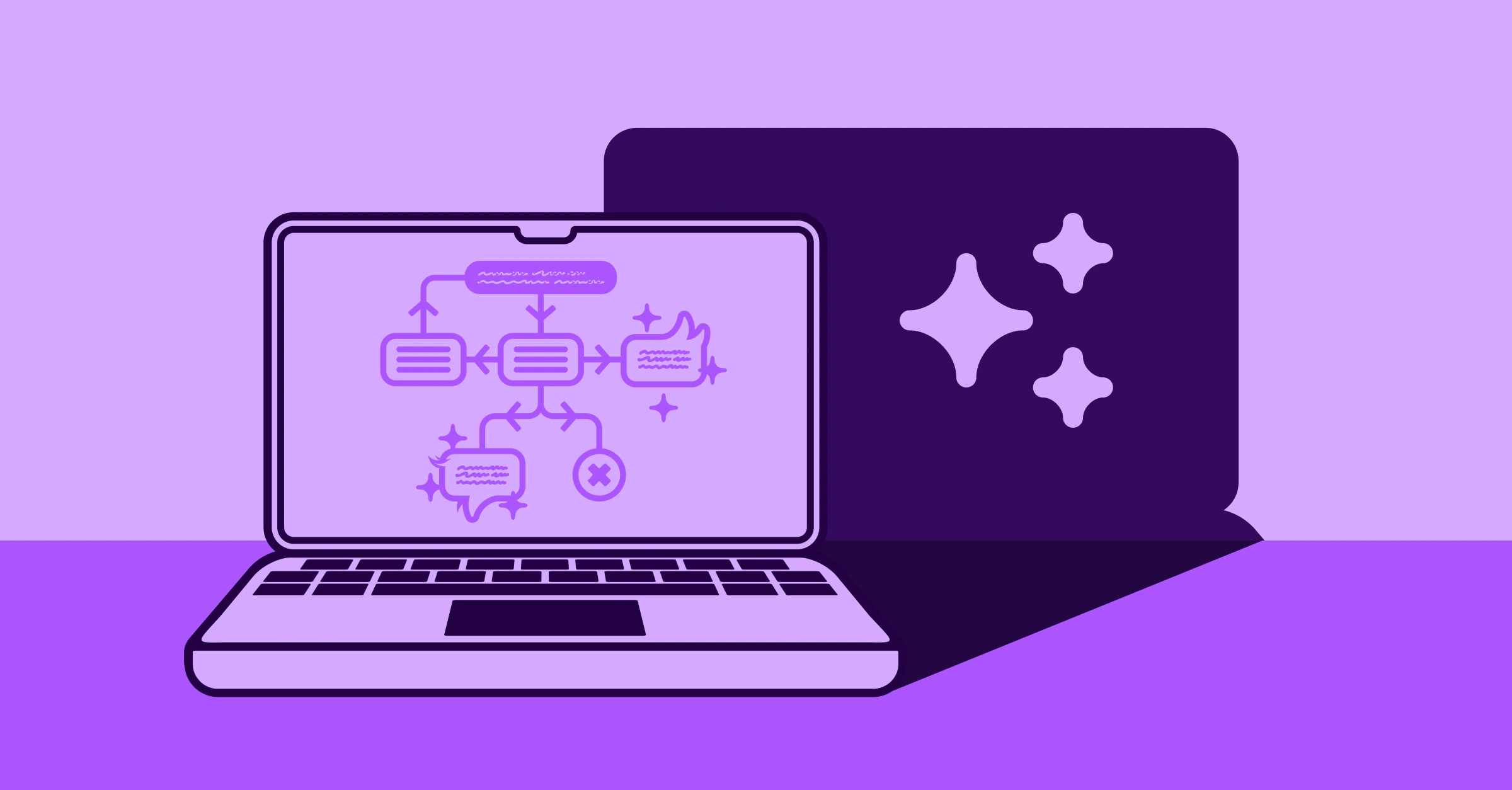


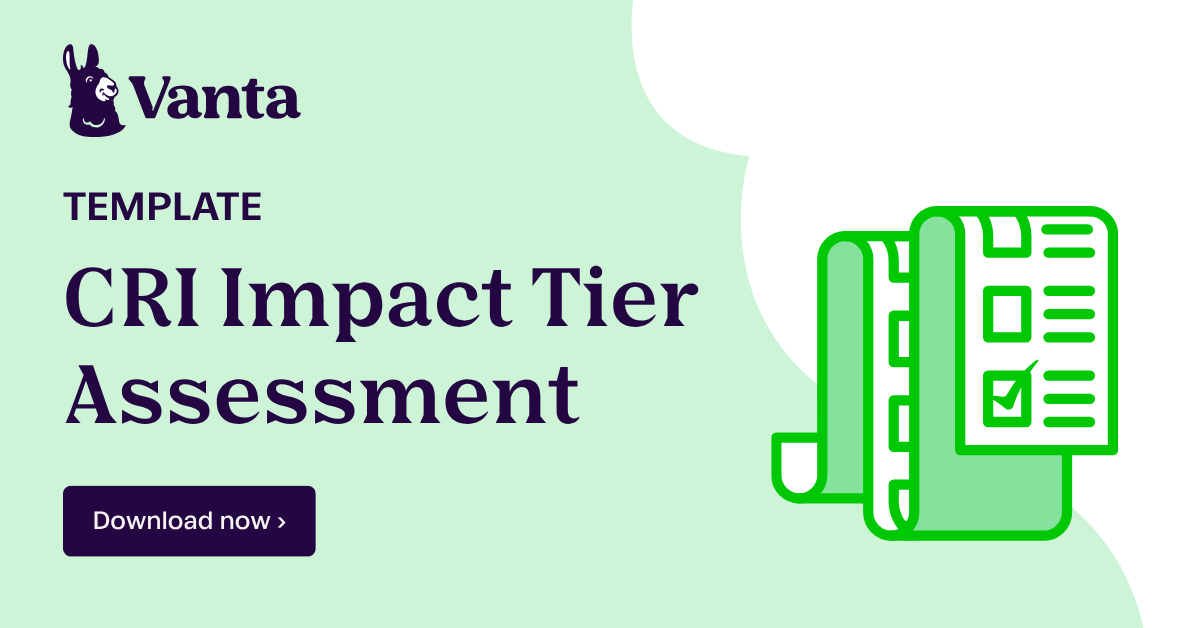
.svg)
.svg)


