Share this article

Managed security service provider (MSSP): Everything you need to know
Accelerating security solutions for small businesses Tagore offers strategic services to small businesses. | A partnership that can scale Tagore prioritized finding a managed compliance partner with an established product, dedicated support team, and rapid release rate. | Standing out from competitors Tagore's partnership with Vanta enhances its strategic focus and deepens client value, creating differentiation in a competitive market. |
The security and compliance landscape is ever-evolving, meaning the demands organizations need to meet today can change rapidly. While most IT teams have defined processes to handle these requirements, they may not have the capacity to address all the tasks necessary to maintain the organization’s security posture.
If your organization has encountered a similar situation before, appointing a managed security service provider (MSSP) can be a solution. Many organizations have already started leveraging managed security services to assist their internal teams—experts believe that the upward trend in hiring will help the MSSP market grow to $65.53 billion by 2028.
In this guide, we’ll share everything you should know before deciding whether an MSSP is for you. You can learn about the following:
- Definition of an MSSP
- Benefits of engaging one
- Different ways to engage an MSSP
What is a managed security service provider (MSSP)?
A managed security service provider (MSSP) is a third-party individual, an agency, or a team of experts that offers comprehensive network security services. Their main responsibility is to provide end-to-end security solutions—you’re essentially outsourcing the monitoring and management of security systems and devices, which frees up your internal team for other critical tasks.
An MSSP handles various tasks to fulfill their responsibilities effectively, most notably:
- Continuous monitoring of networks, systems, and endpoints: If your team lacks the capacity to detect cybersecurity threats, an MSSP can take over this task for you.
- Vulnerability scanning and assessments: MSSPs can conduct regular vulnerability scans to identify and patch any weak points that malicious parties could exploit.
- Firewall management: Whether you need a software or hardware firewall, an MSSP can set it up and even manage it for you.
- VPN configuration: Configuring and managing secure VPN connections can be time-consuming if you have numerous devices. An MSSP can securely configure your VPN to ensure only authorized members can access it.
- Antimalware services: An MSSP can help you identify and implement the right antivirus and antimalware software for your organization.
- Compliance support: If you wish to implement a cybersecurity framework like Cyber Essentials or comply with any mandatory regulations requiring robust security (e.g., HIPAA or GDPR), an MSSP can guide you through the process and help set up elaborate workflows, policies, and procedures.
MSP vs. MSSP: Key differences
The terms MSSP and MSP (managed service provider) seem similar—both offer an overlapping profile of services, so the difference between them might be unclear. We’ll look at some key differences to help you find the right professional for your organization’s needs.
An MSP is a third-party service provider that manages your network and systems as a whole. Compared to an MSSP, an MSP’s services are broader as they cover IT operations and infrastructure management. Refer to their four key differentiators explained in the following table:
If you only want to improve your organization’s security posture without additional services, an MSSP can get you closer to the highest level of organizational security with the help of end-to-end controls, transparent policies, and even guidance.
{{cta_simple10="/cta-blocks"}}
Benefits of engaging an MSSP
An MSSP effectively bridges IT security gaps in your organization, ensuring your systems aren’t exposed to risks due to a lack of expertise. Here are some other key benefits of engaging an MSSP:
- Ongoing risk detection and management: With an MSSP, your systems are under constant supervision. This minimizes the risk of undetected attacks or other security concerns. You also get an expert who will proactively manage security risks on your behalf.
- Advanced technical support: If you run into any security concerns, you can reach out to your MSSP for help. They’ll provide assistance and clear guidance to quickly mitigate or remediate any issues with industry-standard measures.
- Streamlined compliance: Compliance requirements shift at all times, and an MSSP ensures you don’t have to map out those changes by yourself. They can notify you if your compliance landscape changes and suggest the best strategy for meeting any new requirements.
- Easier scalability: Engaging an MSSP frees up a significant amount of time and resources that you can reinvest toward business growth. You can also engage MSSPs on a temporary basis to enable scalability when you’re understaffed.
- Better disaster recovery: After assessing threats and vulnerabilities, an MSSP can develop an appropriate disaster recovery plan that will ensure little to no interruptions to your operations in the event of a data breach or similar issues. There’s also a lower chance of financial losses due to the reduced risk of such incidents.
- Support during audits: An MSSP can also work with external auditors to attest that the organization has met the necessary compliance standards.
3 popular ways to partner with an MSSP
The main factors to consider when deciding on the right engagement approach are your budget, existing staff, and security needs. MSSPs are highly flexible in terms of providing service, and you can engage them in three different ways:
- Security auditing
- Hybrid
- Fully outsourced
1. Security auditing
If you already have an established cybersecurity infrastructure and don’t require deep assistance, you can hire an MSSP to audit your systems and help you spot any overlooked vulnerabilities. Ideally, the MSSP will prepare a comprehensive report summarizing your security standing and suggesting the need for remedial action.
2. Hybrid
A hybrid engagement works best if you have a capable cybersecurity team but could still use some assistance. This arrangement can be suitable if your security program has matured rapidly or you’re pursuing certain certifications for which you could use additional support. An MSSP can fill the specific workflow gaps to help you reach your security goals faster.
3. Fully outsourced
Some organizations don’t develop an internal security team but instead choose to outsource this function completely. If that applies to you, an MSSP can be an excellent choice. You can hire them on an ongoing basis (you can use a long-term contract to define performance obligations), and they’ll provide end-to-end security solutions so that you don’t need to hire and onboard an in-house team.
How Vanta can help you and your MSSPs
An MSSP is a highly strategic position to fill—you have to review the profiles of hundreds of professionals and check their niche service areas and expertise before you make your choice. A much easier alternative is to use Vanta’s service partner network to find the right security and compliance professionals for your organization.
Vanta is a comprehensive trust management platform that supports the growth of both organizations and service providers by automating managed security and compliance services. It facilitates successful relationships between MSSPs and their clients through various features, such as:
- Security review automation
- 300+ integrations to streamline monitoring and trigger real-time alerts
- 20+ pre-built frameworks for major security and regulatory frameworks, including:some text
- Built-in guides, resources, and templates to support security workflows
You can schedule a demo through this link.
Vanta’s extensive network counts over 2,500 partners across niches, so you can find your MSSP for all your security needs. On the other hand, if you're an MSSP looking to scale faster, save time, and stay ahead of the competition, you can become a Vanta partner today!
{{cta_simple9="/cta-blocks"}}




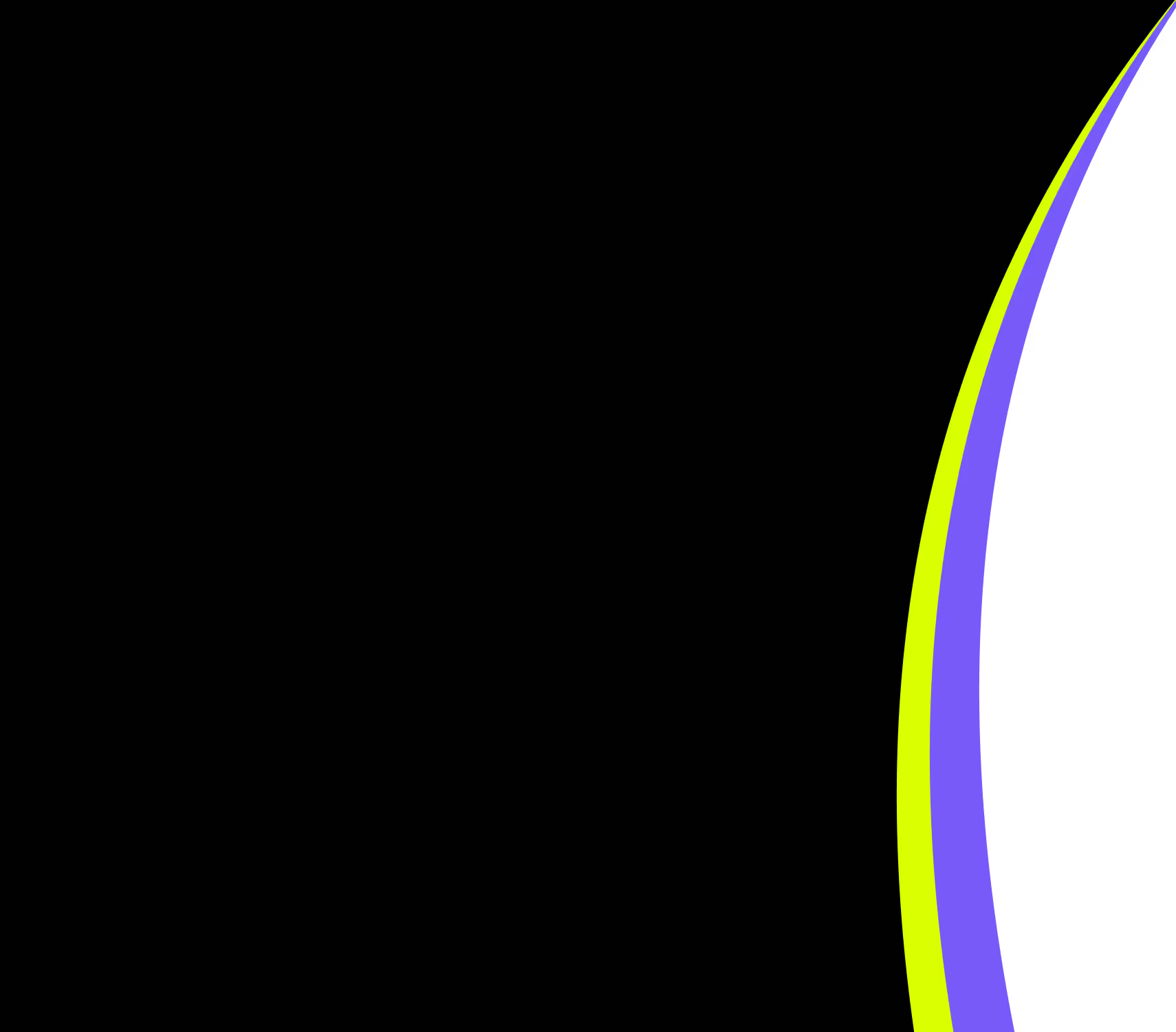
FEATURED VANTA RESOURCE
The ultimate guide to scaling your compliance program
Learn how to scale, manage, and optimize alongside your business goals.














.png)

.svg)



.png)
.png)


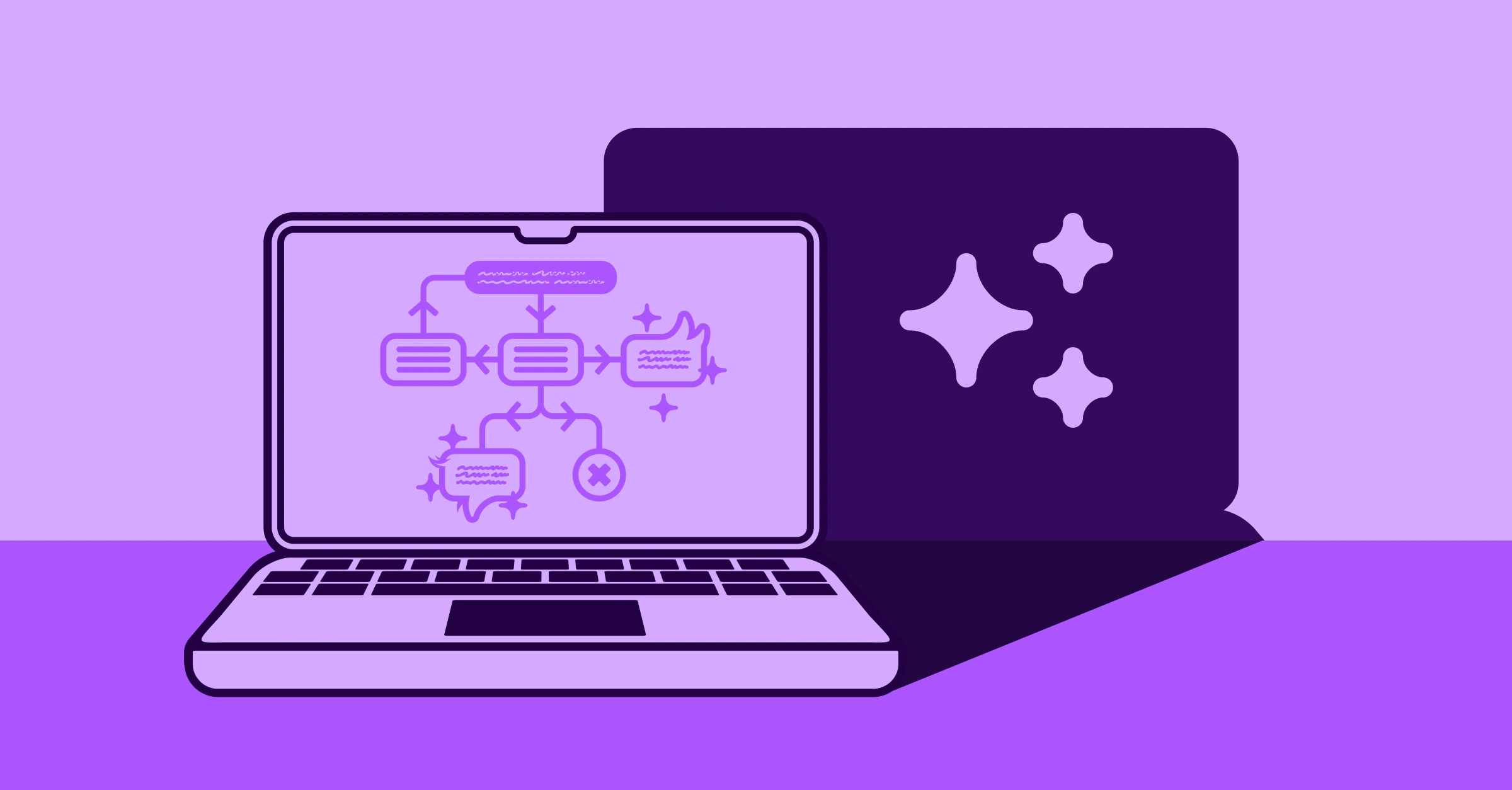


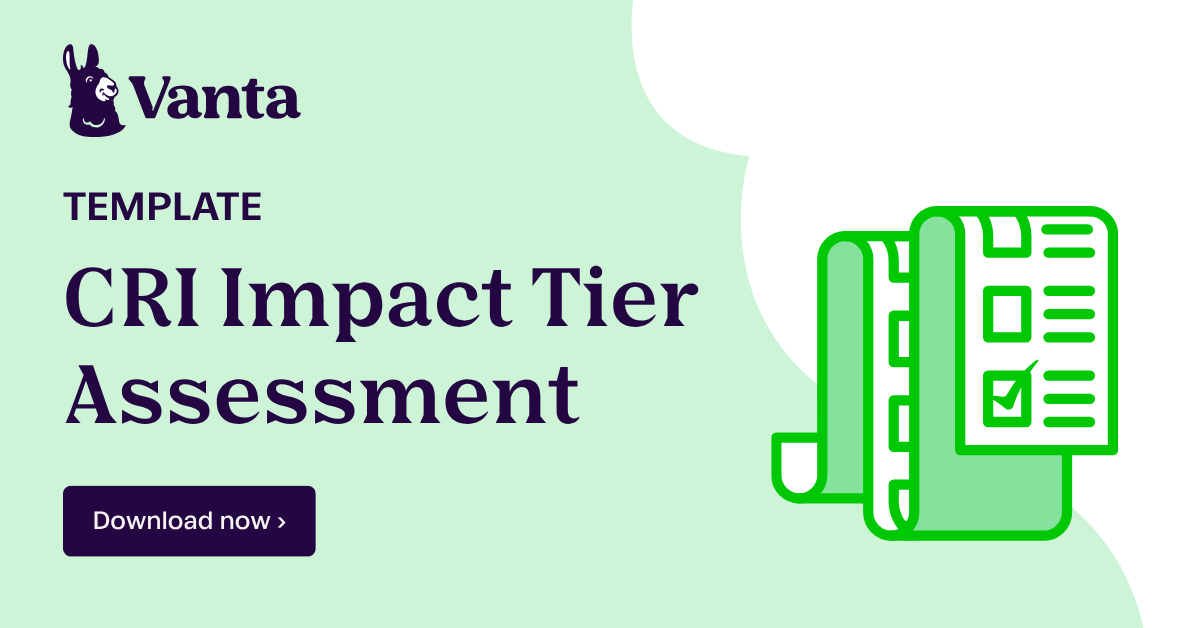
.svg)
.svg)
.png)
.png)
.png)