Share this article

How to get your employees to adopt security best practices
Accelerating security solutions for small businesses Tagore offers strategic services to small businesses. | A partnership that can scale Tagore prioritized finding a managed compliance partner with an established product, dedicated support team, and rapid release rate. | Standing out from competitors Tagore's partnership with Vanta enhances its strategic focus and deepens client value, creating differentiation in a competitive market. |
Strong security is made up of people, processes, and technology. Even with the best protocols and technologies, your company needs buy-in from employees if it wants to avoid unnecessary security risks.
No matter how big or small your company, one thing never changes—every employee is responsible for security. As your business scales and grows, adopting security best practices becomes more critical and more challenging.
So how do you get employees to cooperate with your company’s security practices? Although every company's culture and capabilities are different, the below methods will set you on the right path toward better security.
Teach employees what good security looks like
Setting the goal post for your employee expectations should be your first priority. You shouldn’t assume all of your company’s employees are security experts. Security best practices such as multi-factor authentication, password management, and updating applications may sound simple, but they won’t work if employees aren’t properly trained.
Perhaps more important than the “what” and the “how” is the “why.” It’s simply human nature to want to know that our efforts aren’t in vain and that the tiny hassles are part of the greater good. Being transparent about your company’s security makes it personal and reminds each team member that they really do make a difference.
Assign trusted security leaders or champions
Access to sensitive information and tools should be granted to as few employees as possible. This is because high-privilege users likely pose the greatest internal risk to your company. Managers, team leaders, and executives are the minority in most organizations, but 50% of the time they’re the vector for security breaches.
Outside of holding the keys to your company, security champions serve as community leaders. They set the bar and help create a culture of security awareness. They also take the lead when it comes time to recalibrate or update security protocols as your company scales. Security leaders can also grant access as needed, answer questions, and field feedback from employees.
Use up-to-date tools and communication styles
Don’t underestimate the power of convenience. Barriers and friction points prevent employees from adopting security best practices. Signing into multiple apps with different passwords is a classic example.
If your systems are outdated or too complicated, employees will find workarounds or simply ignore security obligations. Making security a low-lift responsibility will garner more adoption (and appreciation) than you might expect. This philosophy can also be applied to the way your company disseminates security announcements, updates, or training materials.
Sending important security materials buried in spreadsheets is no longer the most effective method. Need to send an important security update? Try a short video clip. Do employees need SSO training? Try a webcast and record it for anyone not present. Multimedia options are a sure way to get your message heard.
Create opportunities for feedback, participation, and interaction
As your company grows, communication will be a key factor, especially when it comes to security and compliance risk management. What works well for 50 employees will need to change at 200.
Periods of change require quick, accurate adjustments. This means your employees must take a more active role in making sure your company is secure. One strategy to accomplish this is to create a place for employees to report bugs, flag security risks, and offer feedback. Providing a space for employees to connect with leaders and bring friction points to the fore is well worth the investment.
Learn more about security best practices and compliance
SOC 2 and ISO 27001: Take advantage of common criteria mapping for compliance
Chili Piper streamlines annual SOC 2 monitoring and reporting process
Point-In-Time vs. Continuous Monitoring for Security




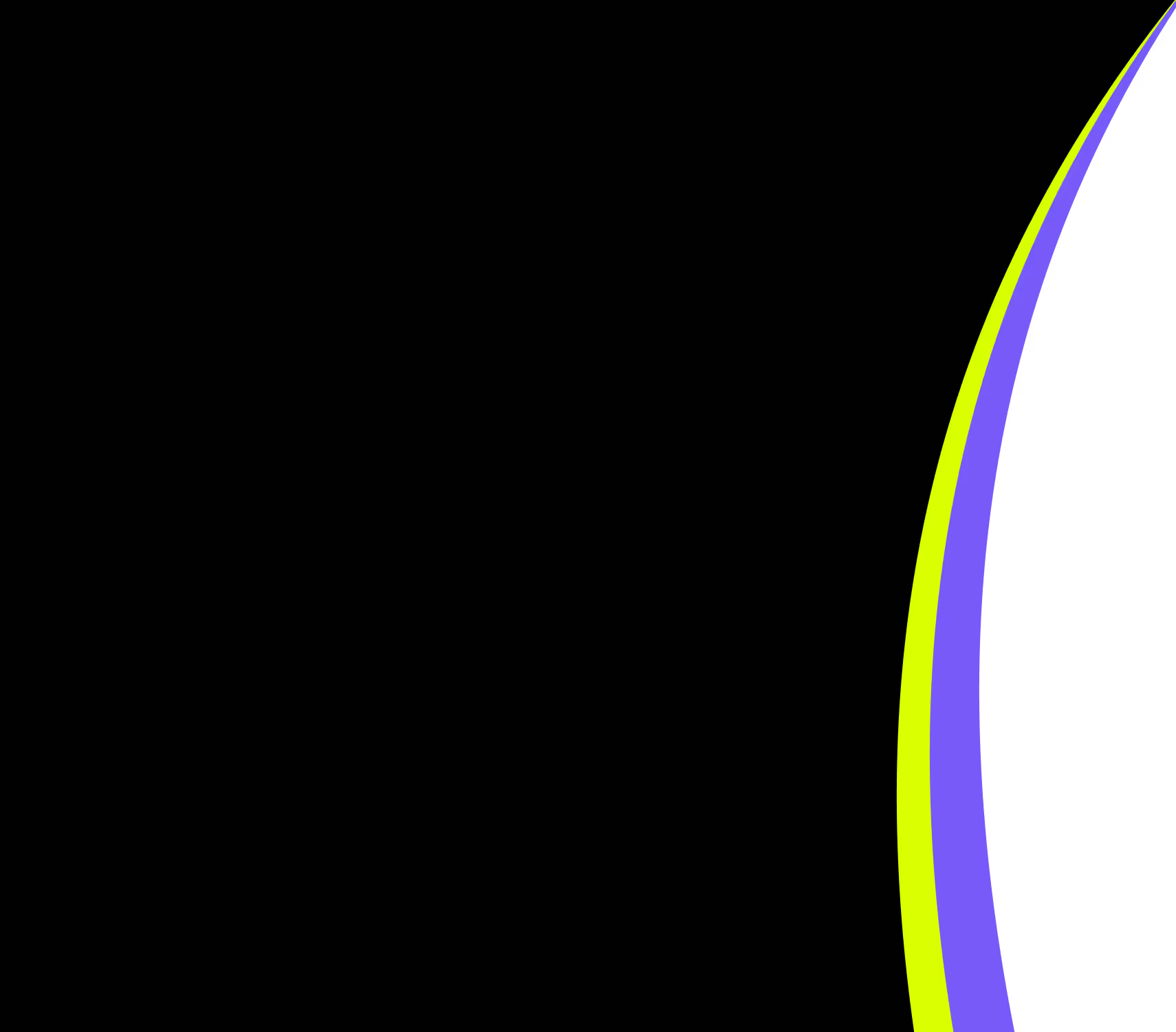
FEATURED VANTA RESOURCE
The ultimate guide to scaling your compliance program
Learn how to scale, manage, and optimize alongside your business goals.
















.svg)


.png)
.png)


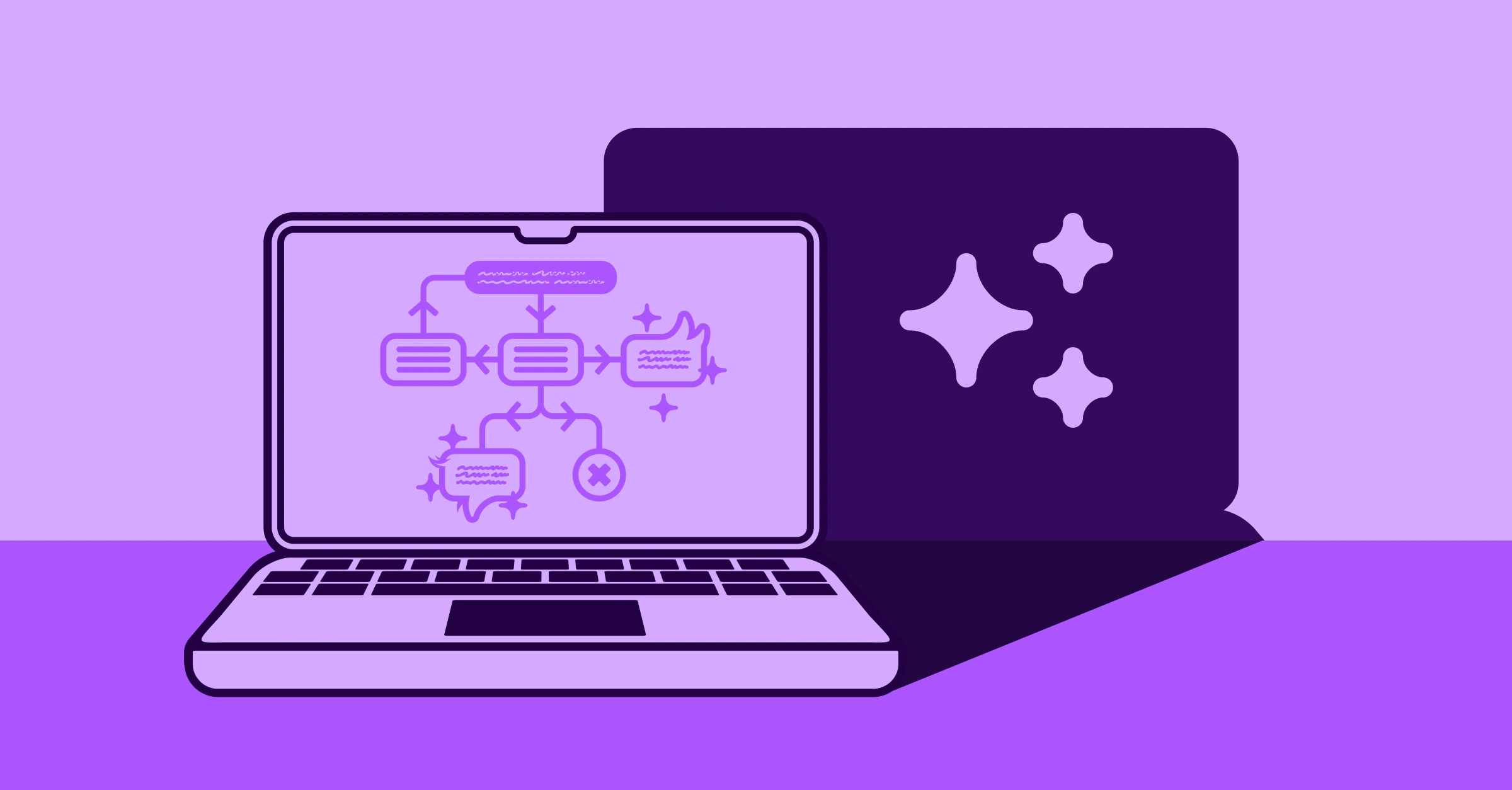


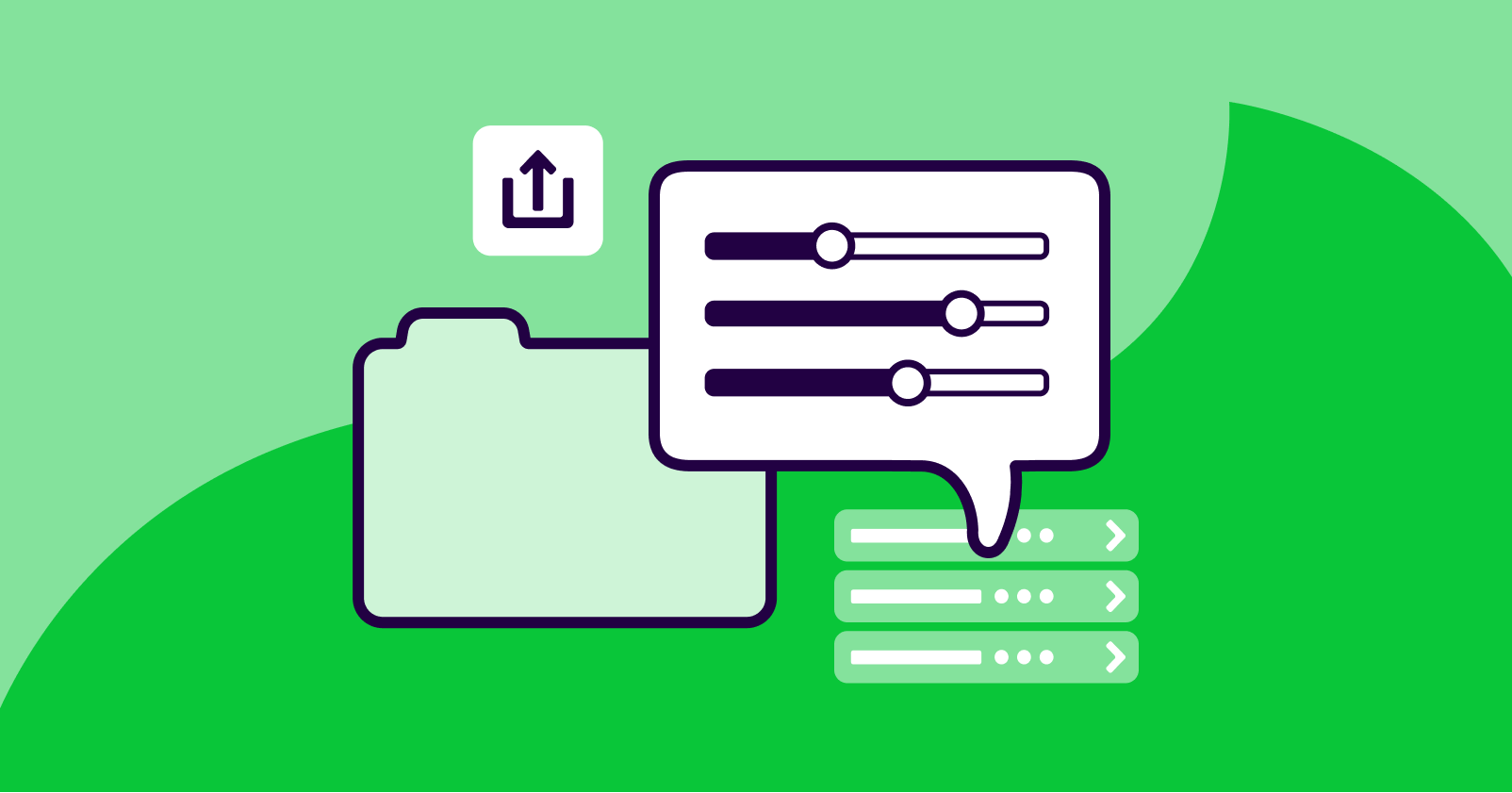
.svg)
.svg)
.png)
.png)
.png)