Share this article

New in Vanta 9.13.22
Accelerating security solutions for small businesses Tagore offers strategic services to small businesses. | A partnership that can scale Tagore prioritized finding a managed compliance partner with an established product, dedicated support team, and rapid release rate. | Standing out from competitors Tagore's partnership with Vanta enhances its strategic focus and deepens client value, creating differentiation in a competitive market. |
This month we’re unveiling two major developments: our Connectors API for integration partners and our Stacksi integration for automated security questionnaires. Other highlights include:
- Improved Groups access and customization
- Import and sync employee groups from Okta
- AWS Organizations and CodeCommit support
- Tests page UI update
- Assign approvers to Policies
- Scope devices using Kandji Blueprints
- Crowdstrike integration
Introducing Vanta’s API for integration partners

To extend the openness and full potential of the Vanta platform, we’re introducing our Connectors API. The Connectors API unlocks the potential for any developer to send pertinent security information to Vanta.
Technology partners can use the Connectors API to build and publish their own integrations on Vanta’s integration network. Partner-built integrations look and operate like native connections, working seamlessly for Vanta users.
In the coming months, we’ll begin rolling out the API to Vanta customers who can use the framework to write their own private connections. Stay tuned!
Automate security questionnaires with Stacksi

Vanta’s Stacksi integration makes it easier than ever to complete security questionnaires. Stacksi uses artificial intelligence and hands-on expert review to complete questionnaires on your behalf. This integration connects Stacksi to your Vanta account to help complete security questionnaires quickly and with 90-95% accuracy.
Improved Groups access and customization

We’ve moved the Groups page to the side nav for faster access. We’ve also given you more options to customize your default group. Rename your default group or add custom tasks to its checklist. Configure your groups and their corresponding checklists exactly as you’d like. Plus, former employees can also be added to groups, so you can keep historical employee records organized.
Import and sync employee groups from Okta

For customers using Okta as their identity provider, you may now import groups directly from Okta into Vanta. Employee groups in Vanta are kept in sync with Okta. If an employee’s status or group membership changes in Okta, Vanta recognizes the change and updates accordingly. With this update, you can continue using Okta as the source of truth for your employees and group membership without duplicative work in Vanta.
AWS Organizations and CodeCommit support

Vanta’s integration with AWS got a big update this month. We understand that managing dozens of individual AWS accounts in Vanta can be a challenge, so we now support AWS Organizations. When you connect AWS to Vanta, you can choose to add a single AWS account or an entire organization. Vanta regularly scans your AWS Organization to detect new or deleted accounts and fetches resources within accounts for display on the Inventory page.

Vanta now supports AWS CodeCommit for code version control account monitoring. After allowing Vanta to fetch your CodeCommit metadata, you’ll find your AWS repositories listed on the Inventory page under Git Repositories. This was a popular request and provides Vanta users with increased awareness over critical items in their tech stack.
Tests page UI update

The Tests page UI has been updated. Now you can view all of your tests at once, sort by owner or status, or view by category. We made this change to make it faster to see tests that need attention as well as who’s responsible for their remediation.
Assign approvers to Policies

Policies can now be assigned approvers. Approvers will receive an email notification when it’s time to review a policy. This update eliminates the need to ask for approval via email or chat and helps your team define clear operating procedures for rolling out policies to your organization.
Scope devices using Kandji Blueprints

Vanta’s Kandji integration now supports Kandji Blueprints. Define whether entire device groups are in scope or not with a click. Gone are the days of managing scope machine by machine. This enhancement to our Kandji integration reduces extra work on the Vanta side, and allows you to continue using Kandji as the source of truth for device group membership.
Crowdstrike integration

Vanta now integrates with Crowdstrike. After connecting Crowdstrike with Vanta, visit the Access page to see which users have access to the service. Vanta automatically runs tests to check that offboarded employees no longer have access to Crowdstrike.
Try it out
Log in to Vanta to try out these new features. For more information regarding the Connectors API or Stacksi, contact your Customer Success Manager. For prospective customers, request a demo.
As always, we welcome your feedback. Let us know what you think by reaching out to your Customer Success Manager. Keep in touch with us on LinkedIn.




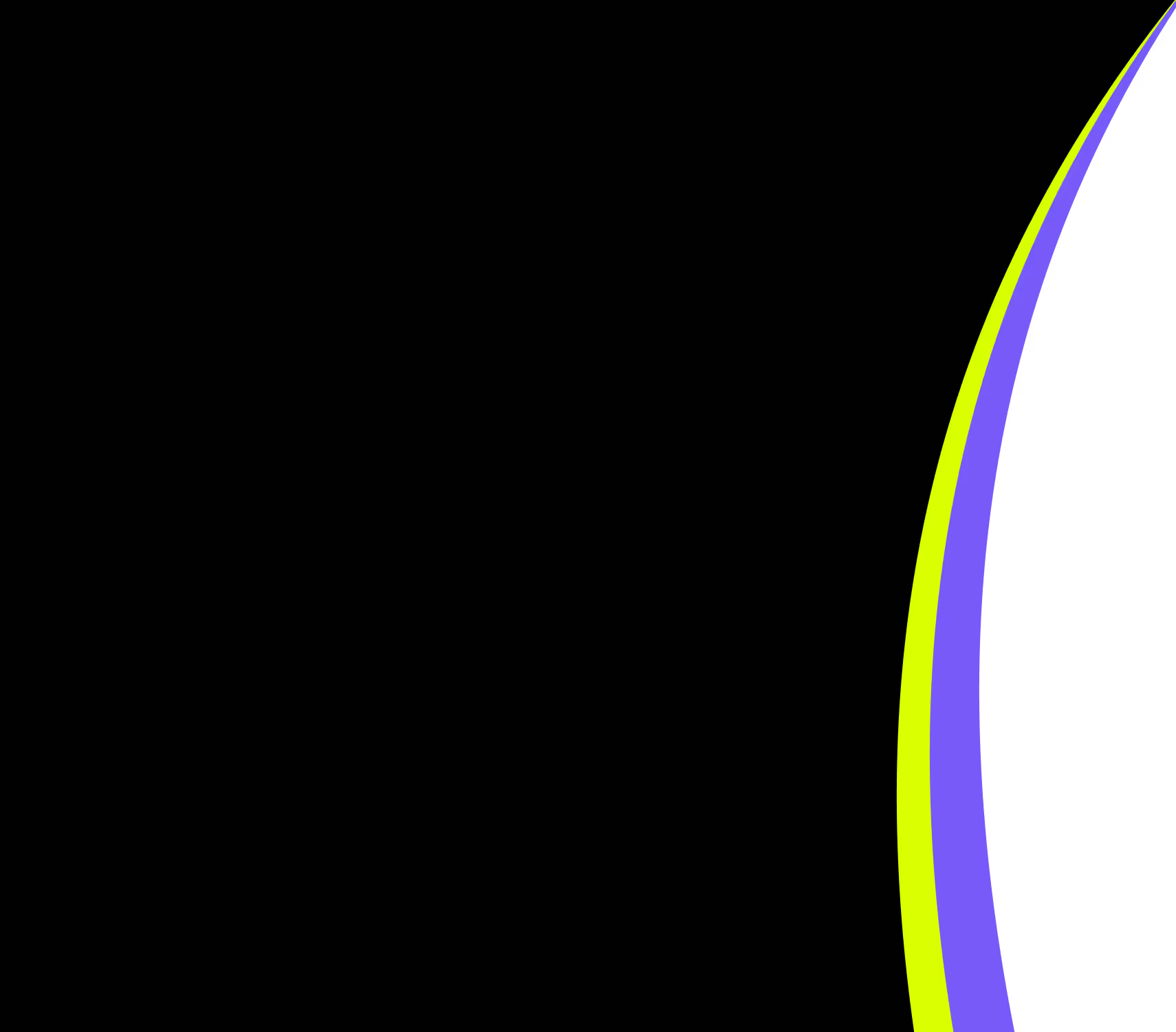
FEATURED VANTA RESOURCE
The ultimate guide to scaling your compliance program
Learn how to scale, manage, and optimize alongside your business goals.















.svg)


.png)
.png)

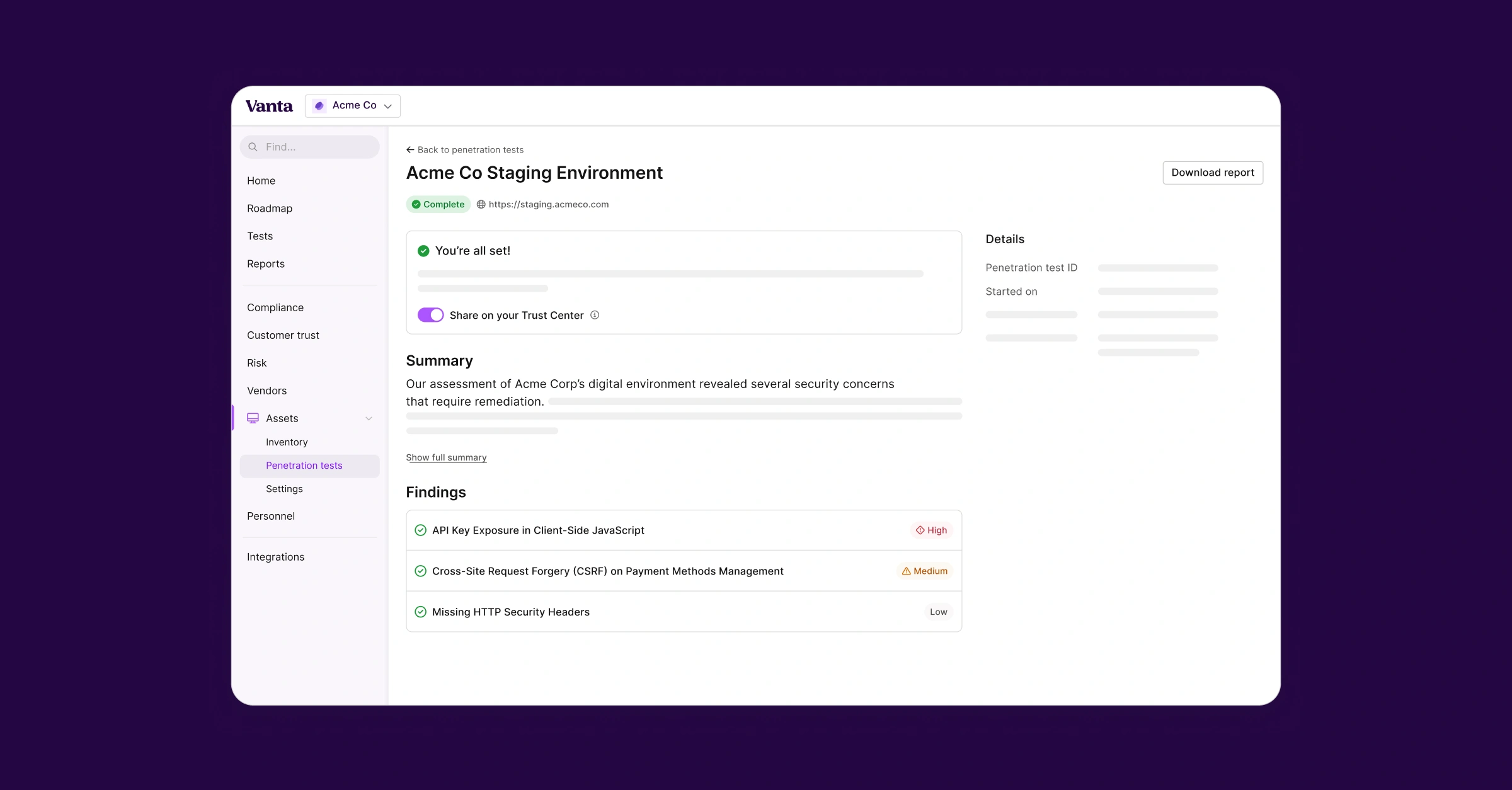


.svg)
.svg)


