Share this article

A data-driven look at the top security tools for startups
Accelerating security solutions for small businesses Tagore offers strategic services to small businesses. | A partnership that can scale Tagore prioritized finding a managed compliance partner with an established product, dedicated support team, and rapid release rate. | Standing out from competitors Tagore's partnership with Vanta enhances its strategic focus and deepens client value, creating differentiation in a competitive market. |
As a startup founder, security might not be the first thing on your mind. You’re busy building features, finding product-market fit, and growing your customer base. But security isn’t just a nice to have—it’s essential to helping you hit key milestones faster, from winning larger customers to securing your next round of funding.
At Vanta, we’ve helped thousands of founders at startups like Ashby, Langchain, and Supabase automate compliance and establish a strong security foundation. Along the way, we’ve learned a lot about the tools used by founders as they start their security and compliance journey.
To help you cut through the noise, we analyzed anonymized data from Vanta’s trust management platform across our customer base to identify the security tools most frequently used by startups. Many of these tools are required for SOC 2 or ISO 27001 compliance, and procuring them sooner rather than later can put you a few steps ahead in your compliance journey.
Cloud monitoring
Cloud monitoring tools provide visibility into your cloud infrastructure, enabling you to detect issues like unauthorized access, misconfigurations, and performance bottlenecks in real-time. These tools are critical for maintaining a secure, compliant, and high-performing cloud environment, especially as your startup grows and scales.
Most used cloud monitoring tool: Datadog
Datadog is a powerful and versatile cloud monitoring platform that integrates seamlessly with popular cloud providers like AWS, Azure, and GCP. Its real-time analytics and customizable dashboards make it easy for startups to track and secure their cloud environments. Whether you’re managing a handful of servers or scaling across multiple regions, Datadog provides the tools and insights you need to stay ahead of potential issues.
💡 Pro tip: Use Datadog’s anomaly detection to spot unusual patterns before they become threats.
Vulnerability management
Vulnerability scanners help you identify and address weaknesses in your systems, applications, and networks before attackers exploit them. By integrating these tools into your development and deployment processes, you can proactively mitigate risks and maintain a strong security posture.
Most used vulnerability management tool: Snyk
Snyk is a developer-focused security platform that integrates directly into your workflows to identify vulnerabilities in code, open-source dependencies, containers, and cloud infrastructure. Its extensive vulnerability database and actionable remediation steps make it an essential tool for startups committed to building secure applications. Snyk’s seamless integration with development pipelines ensures that security becomes a natural part of the process.
💡 Pro tip: Automate vulnerability scanning in your CI/CD pipeline to catch issues early and often.
{{cta_withimage12="/cta-blocks"}}
Password management
With so many tools and applications available to startups, it’s essential to designate a practical password policy. It ensures that your team uses strong, unique passwords for every tool and application, reducing the risk of breaches caused by weak or reused credentials. While memorizing numerous complex passwords isn’t realistic for your employees, password managers make it easy to securely store, generate, and manage passwords.
Most used password manager: 1Password
1Password is a password management tool that stores and manages passwords in an encrypted vault. With user-friendly features, a strong focus on privacy, and advanced features like shared vaults for teams, 1Password is a popular choice for startups looking to set up strong password practices early on.
💡 Pro tip: Pair your password manager with a single sign-on (SSO) solution for even better access control.
Identity and access management (IAM):
IAM systems help you enforce authentication and authorization policies, ensuring the right people have access to the right resources. By reducing unauthorized access and supporting multi-factor authentication (MFA), IAM tools strengthen your startup’s security posture and protect sensitive data.
Most used IAM tool: Auth0
Auth0 is a developer-friendly IAM platform that offers flexible authentication solutions, including social logins, MFA, and secure API access. Its adaptability makes it a favorite among startups prioritizing application security. Auth0’s robust APIs and extensive integration options make it easy to embed identity and access management into your applications without sacrificing user experience.
💡 Pro tip: Enforce the principle of least privilege to minimize risks by giving employees only the access they need.
Employee background checks
Hiring the right team is crucial, but insider threats can pose significant risks. Employee background check tools ensure that employees, contractors, and vendors meet your company’s security standards before granting them access to sensitive systems and customer data. This proactive step strengthens trust and compliance in your hiring process.
Most used background checker: Certn
Certn simplifies the background check process with a fast, efficient, and mobile-friendly platform. Its ability to deliver results in as little as 15 minutes, along with global compliance support, makes it a scalable solution for startups of all sizes. Certn also enhances the candidate experience with user-friendly workflows, making it easier to vet candidates without friction.
💡 Pro tip: Incorporate background checks into your hiring workflows to create a security-first culture.
Get started on your security and compliance journey
Security doesn’t have to be overwhelming. By starting with these five tools, you’ll not only meet essential compliance requirements but also create a strong foundation for your startup.
Ready to take the next step? Learn more about Vanta’s solution for startups.
{{cta_simple11="/cta-blocks"}}
A note from Vanta: The tools mentioned in this article may not be reflective of the tools Vanta uses internally, nor should they be interpreted as an endorsement or recommendation for your organization. Every company’s needs are unique, and it’s essential to evaluate tools based on your specific requirements to determine what’s best for your business.




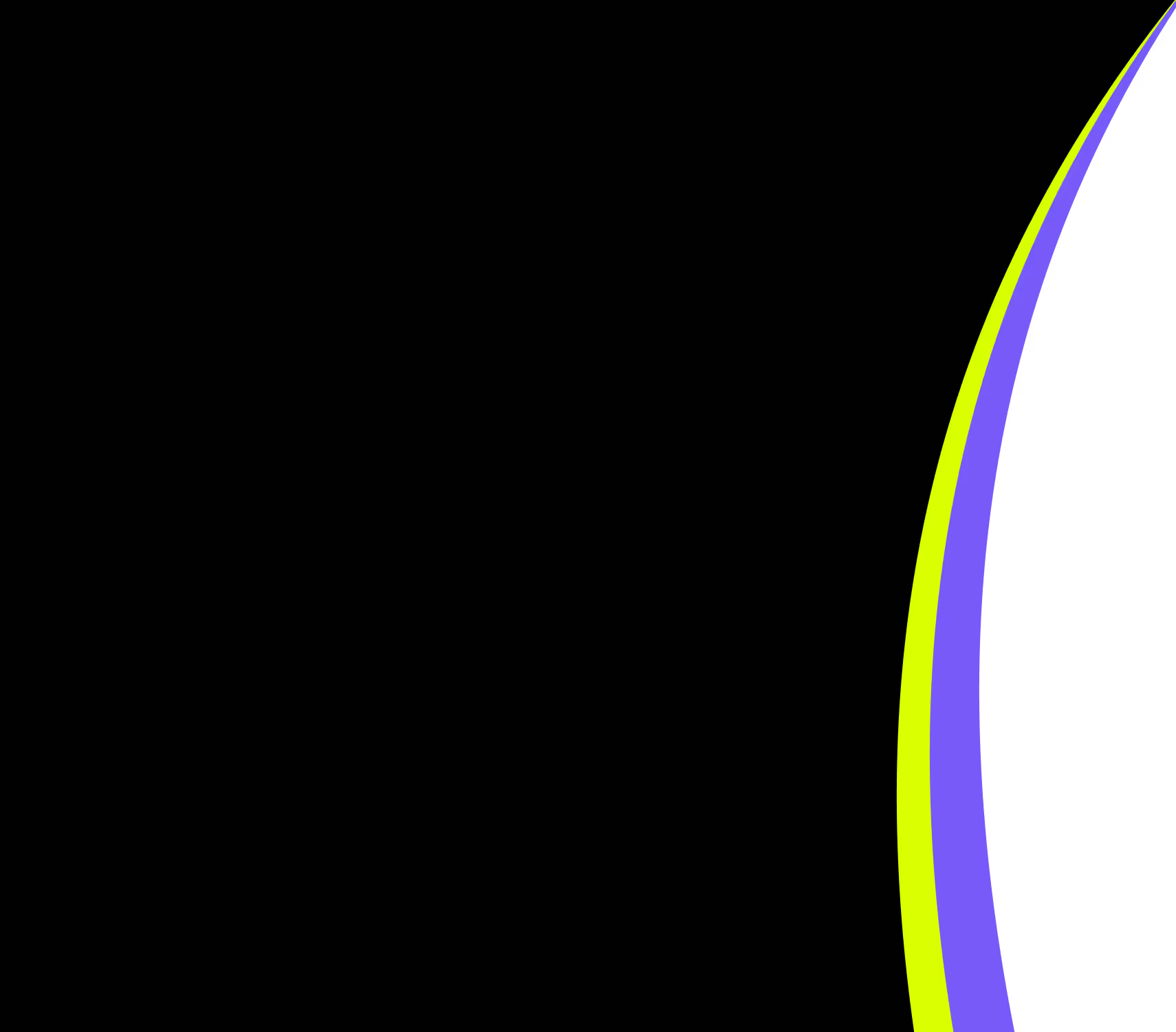
FEATURED VANTA RESOURCE
The ultimate guide to scaling your compliance program
Learn how to scale, manage, and optimize alongside your business goals.













.svg)





.png)
.png)
.png)


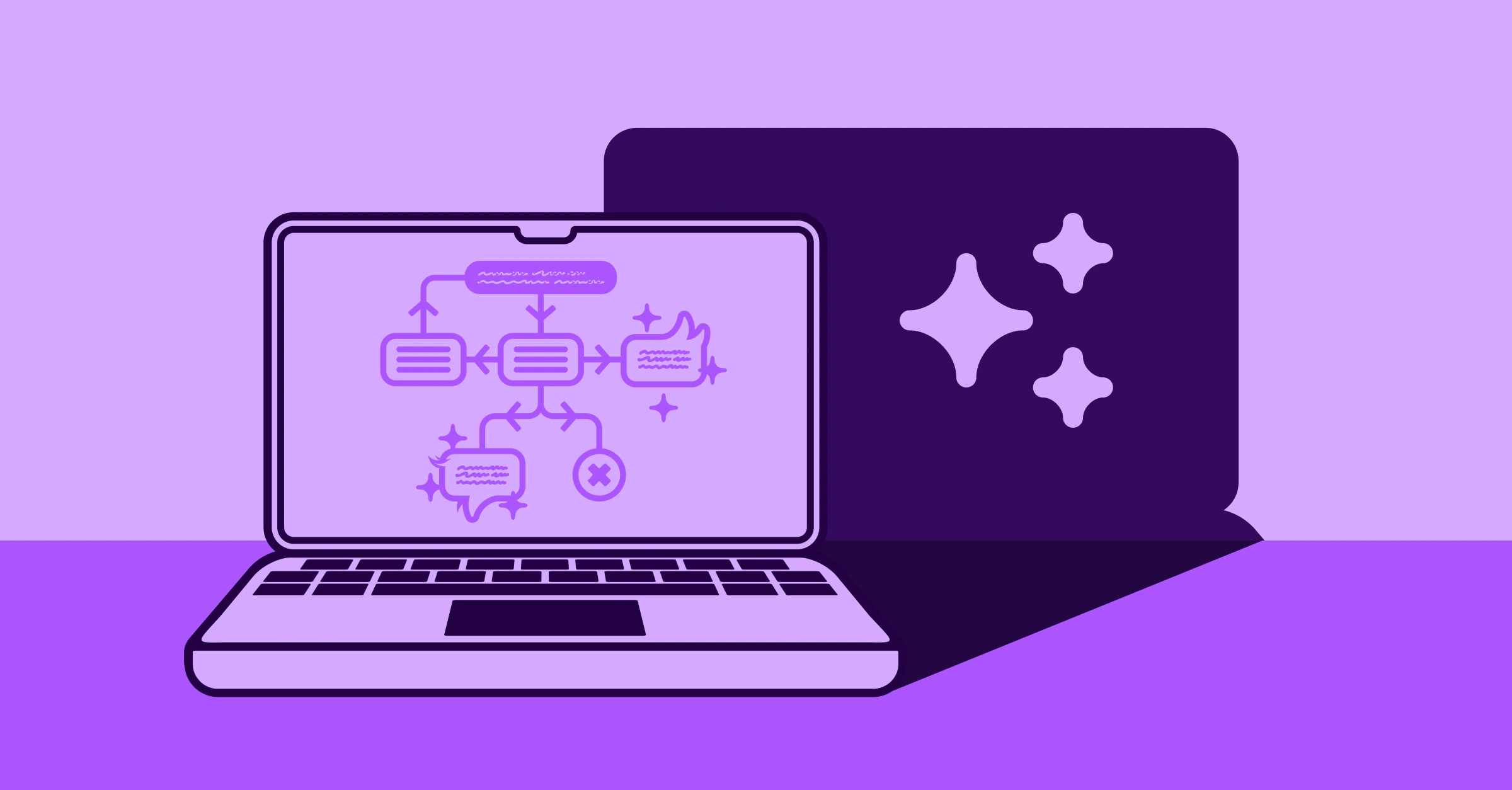


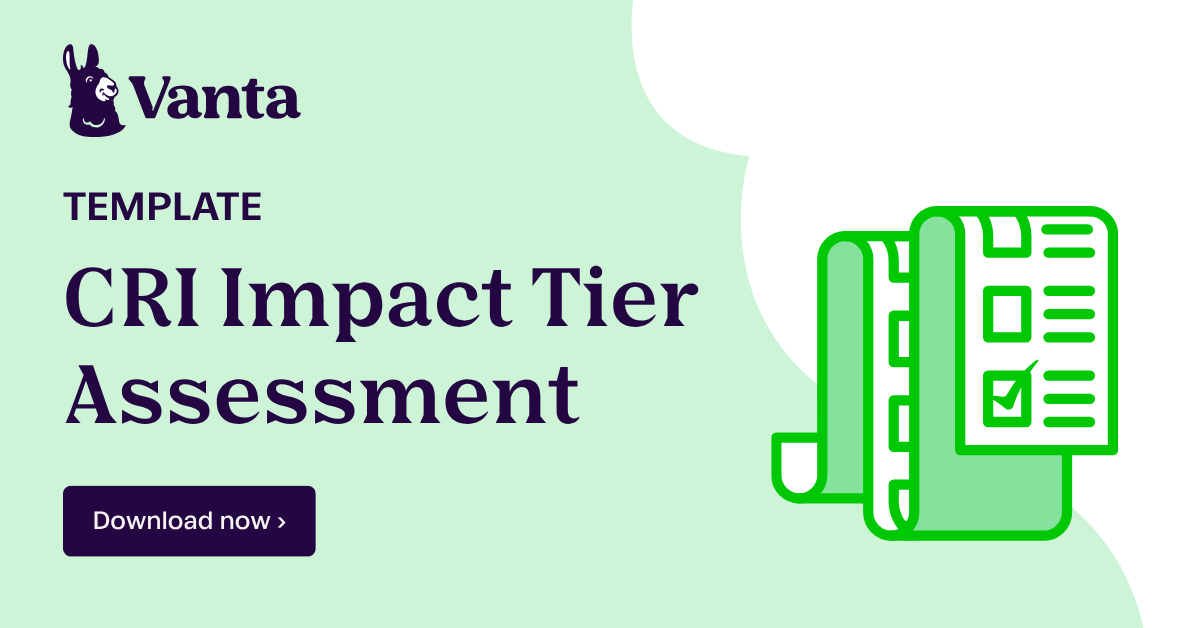
.svg)
.svg)
.png)
.png)
.png)