Share this article

Vulnerability scanning tools: What are they and how should they be used?
Accelerating security solutions for small businesses Tagore offers strategic services to small businesses. | A partnership that can scale Tagore prioritized finding a managed compliance partner with an established product, dedicated support team, and rapid release rate. | Standing out from competitors Tagore's partnership with Vanta enhances its strategic focus and deepens client value, creating differentiation in a competitive market. |
Part of the challenge of creating a robust security posture is collecting the right toolbox full of tools and services. There’s a wide world out there full of tools that can enhance your security, but one of the most productive types of tools every organization needs is a vulnerability scanning tool. To help you navigate these types of tools and recognize how they fit into your information security system, we’re taking a closer look at these tools and how they work.
What are vulnerabilities?
Before we dive into vulnerability scanning tools, let’s get on the same page about the problems that these tools aim to solve. What are vulnerabilities?
A vulnerability is a flaw in a piece of code that creates an opportunity for unauthorized access. These often come from simple human error, and they may be within your own code or the code of software that is integrated with your system. Some vulnerabilities are riskier than others based on the data they can grant access to.
What is a vulnerability scanner and how does it work?
Now that you know what we’re referring to as vulnerabilities, what is vulnerability scanning? Vulnerability scanning is the process of running an automated tool that goes through your code looking for potential vulnerabilities. A vulnerability scanner is a tool that performs vulnerability scans.
Typically, vulnerability scanners work by having a database of known vulnerabilities and looking for them among your code. They often use a particular list called Common Vulnerabilities and Exposures or CVE. In some cases, they can also use various scenarios and functions to look for coding flaws so that they can find both known and unknown vulnerabilities.
Types of vulnerability scans
There are many different types of vulnerability scans and ways these scans can be conducted based on the types of vulnerabilities they’re looking for. For example, there are:
- Authenticated vs. Unauthenticated Scans: authenticated scans look for vulnerabilities that could be exploited by people with valid log-in credentials while unauthenticated scans look for vulnerabilities that could be exploited by people without log-in credentials
- Internal vs. External Scans: Internal scans are conducted from within your system to see how a user can move throughout the system laterally while external scans are conducted from outside your system to find vulnerabilities that could let external personnel gain access
Note that many vulnerability scanners offer the ability to perform each or all of these types of scans, so, for example, you could choose an internal scan, an external scan, or both.
Types of vulnerability scanners
Vulnerability scanners differ based on the types of digital assets they scan. In other words, some scanners evaluate different parts of your system than others. There are two primary types of vulnerability scanners: web app and network vulnerability scanners.
Web app vulnerability scanners
A web application vulnerability scanner is a scanning tool that assesses the code of all your web apps. The goal is to look for vulnerabilities that could allow hackers to get into the back end of your app and to potentially access confidential data. This is critical for any organization that uses web-based applications, such as SaaS providers.
Network vulnerability scanners
While web app vulnerability scanners review the code of your web apps, network vulnerability scanners review your network infrastructure. They scan parts of your infrastructure like servers, server operating systems, and any services connecting your servers to the internet like daemons and database services. This allows the scanner to find any vulnerability that could compromise your network’s security.
What does a vulnerability scan output look like?
When you run a vulnerability scan, the output will look different with each tool. Each one may collect and report different types of data and present it in its own way. Some tools will give you a spreadsheet while others may have a dashboard interface.
Your report from your vulnerability scanner should include information about the vulnerabilities it found and data that can help you address each one. For example, it may list:
- The type of vulnerability
- Where the vulnerability is located in the codebase
- A score for the vulnerability to indicate how severe of a risk it poses to your organization
- Metrics to allow you to track your security performance, like a graph of your vulnerabilities over time
What to look for in a vulnerability scanner
If you’re looking for a vulnerability scanner for your organization, there are plenty of criteria beyond price you need to evaluate. Consider these top factors, for example.
System-specific requirements
Before you start shopping for a vulnerability scanner, make sure you know your organization’s data system well. What does your network and infrastructure look like? Where and how is your data stored? What types of digital assets are involved in your system? With this, you can compare what each vulnerability scanner is capable of and choose one that covers all the necessary aspects of your system.
Running the types of scans you need
As we noted, there are various types of scans, such as internal vs. external and authorized vs. unauthorized. You may need a particular type (or multiple types) depending on how your system is configured and on the depth and comprehensiveness you need from your scans. Be sure to define what your organization needs based on its security goals and its compliance needs and choose a vulnerability scanner that offers the types of scans you need.
Standard-compliant vendor
If your organization must comply with a particular security standard or is pursuing compliance with a security standard, be sure to look at that standard to determine what types of scans it requires. For example, if you must be PCI DSS compliant, you need vulnerability scans from a PCI Approved Scanning Vendor or ASV. Find out any of these specifications so you can select a scanning vendor that meets those needs.
Taking advantage of vulnerability scanning tools
Vulnerability scanning is incredibly useful for strengthening your security, especially if you have the right scanning tool in your toolbox. It’s only one piece of the puzzle, though. Make your vulnerability scanning part of a comprehensive automated compliance strategy that protects your organization with less work on your part. Find out how by learning more about Vanta automated compliance software today.




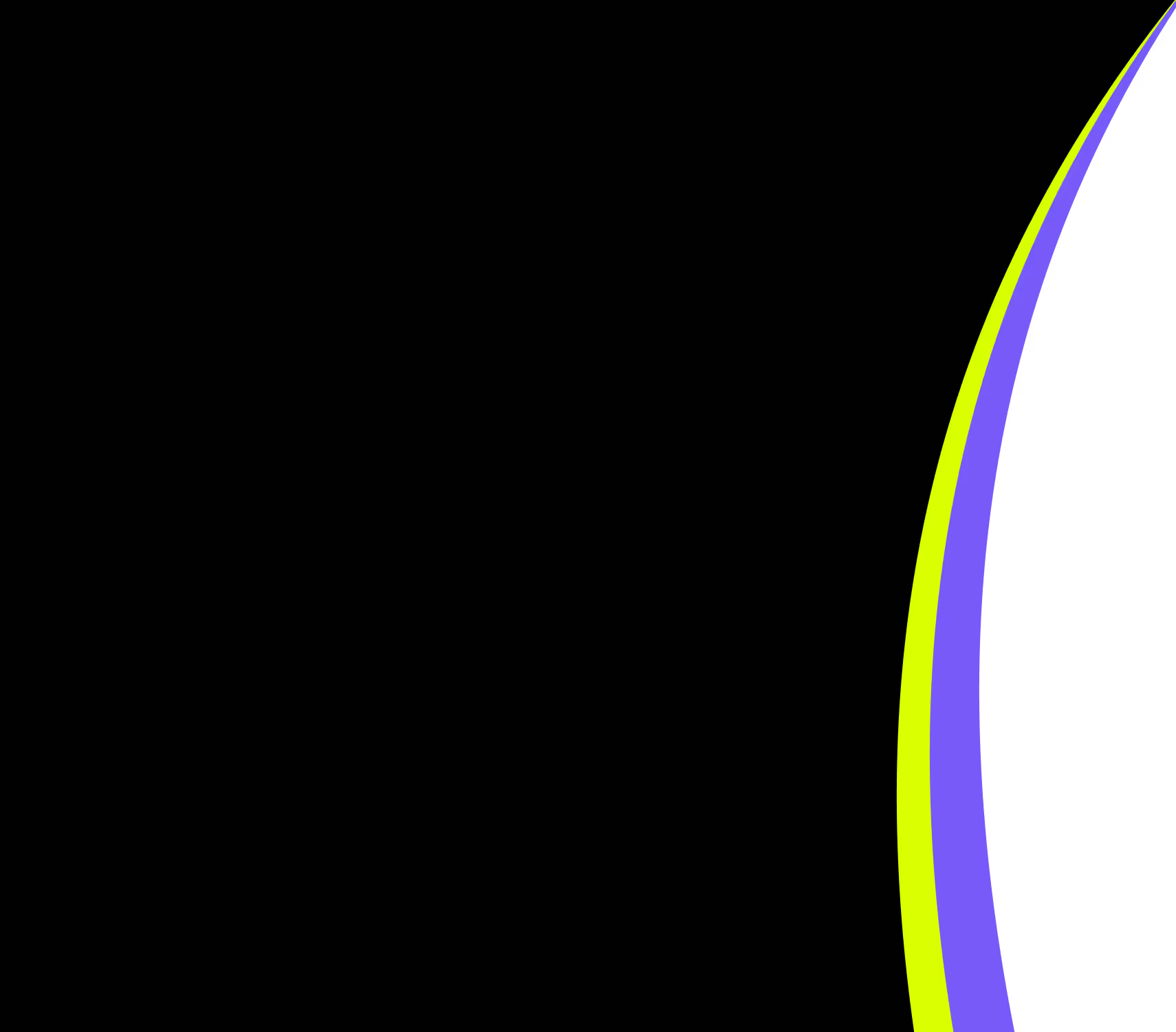
FEATURED VANTA RESOURCE
The ultimate guide to scaling your compliance program
Learn how to scale, manage, and optimize alongside your business goals.



















.png)
.png)
.png)


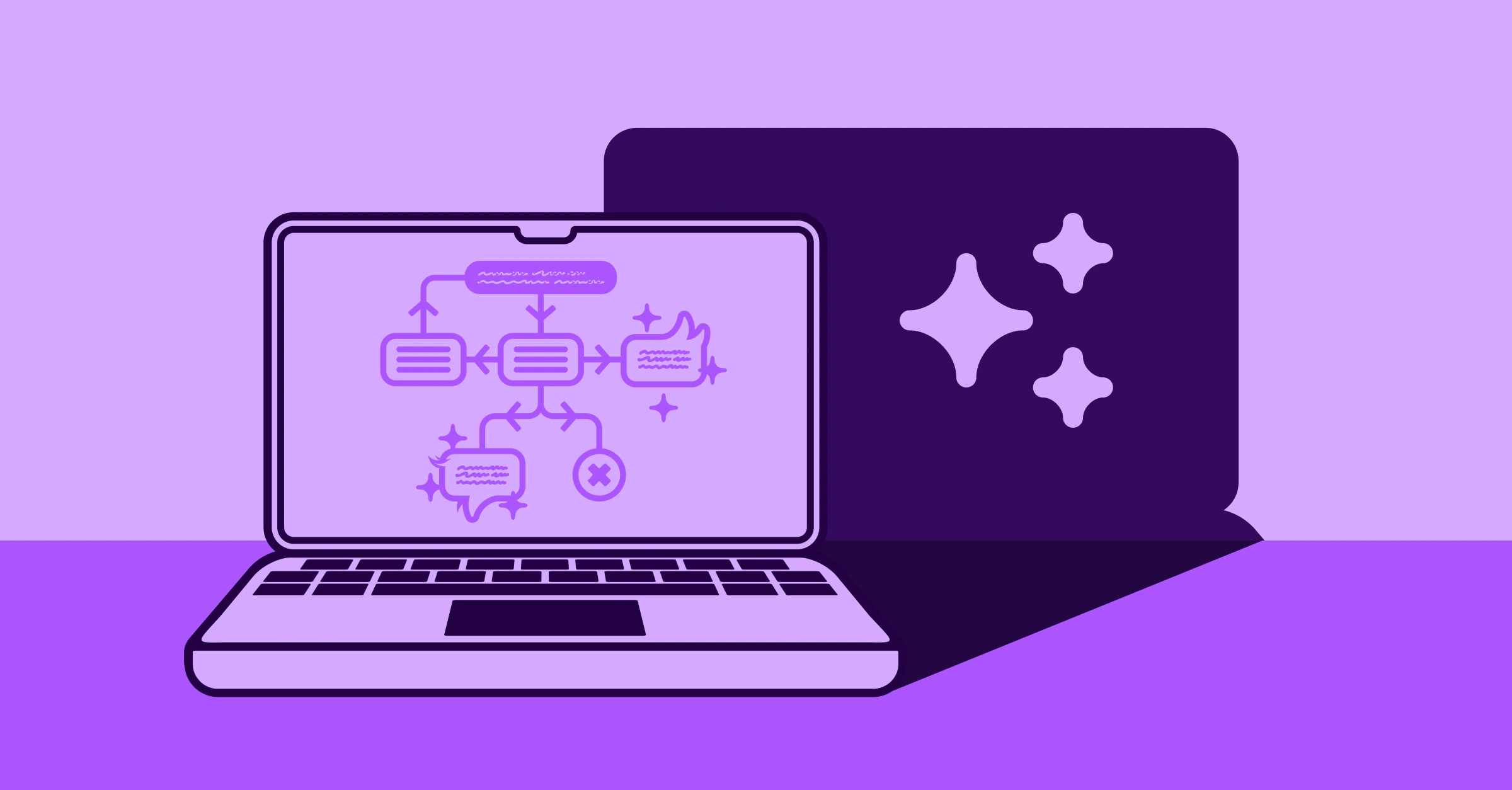


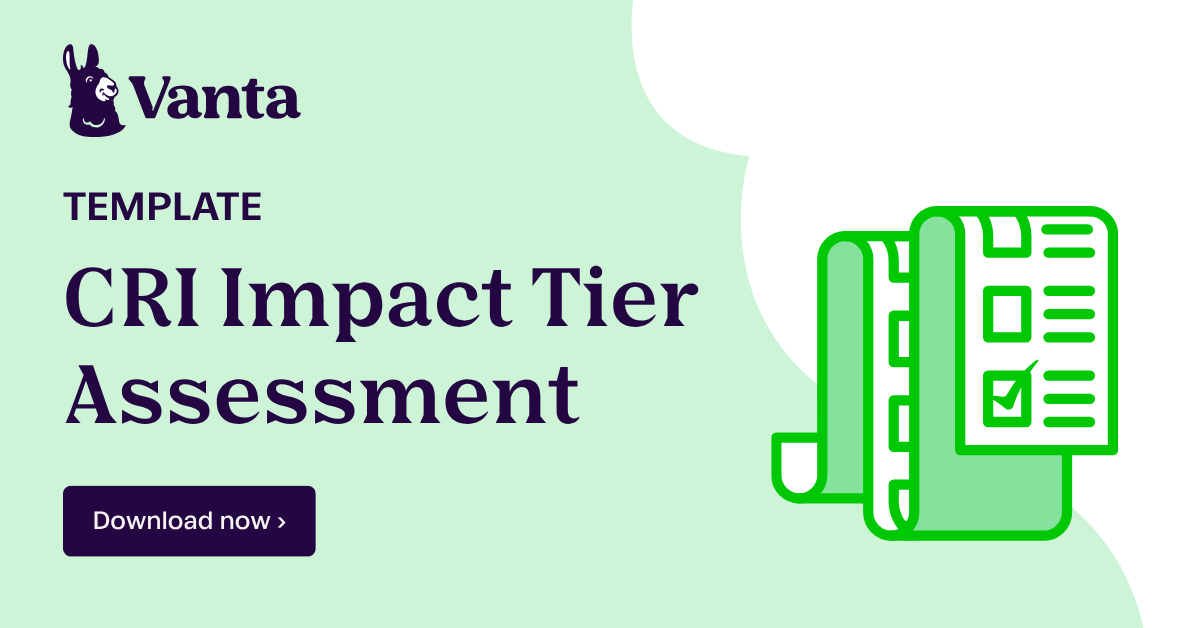
.svg)
.svg)


