Share this article

SOC 2 attestation: What to know
Accelerating security solutions for small businesses Tagore offers strategic services to small businesses. | A partnership that can scale Tagore prioritized finding a managed compliance partner with an established product, dedicated support team, and rapid release rate. | Standing out from competitors Tagore's partnership with Vanta enhances its strategic focus and deepens client value, creating differentiation in a competitive market. |
The first time you’re on the brink of closing an amazing deal and the client requests your SOC 2, it can be a bit of a roadblock. If you don’t have your SOC 2 attestation and you can’t acquire it in a short period of time, you could lose out on the contract that will skyrocket your business into the big leagues. You can prevent that devastating letdown if you plan ahead and get your SOC 2 attestation before it’s needed.
What is SOC 2 attestation?
Service Organization Controls, or SOC 2, is a set of standards designed to protect the information security of any data your organization manages. That includes your internal data as well as your clients’ and their end users’ data. It covers policies and protocols you should have in place as well as technical security measures you should be using like firewalls, antivirus software, and encryption.
A SOC 2 report, is a verified document that acknowledges your organization effectively complies with security controls you have in place. These reports are provided by third-party auditors who are specifically trained to assess for SOC 2 compliance.
Why get a SOC 2 attestation?
SOC 2 is not a legal requirement like GDPR or HIPAA, so you won’t be at risk for fines or penalties if you aren’t compliant. However, many businesses and organizations throughout North America will only hire vendors who have a valid SOC 2 attestation. This report demonstrates that any data you process or handle will be protected. It’s fair to say that if you aren’t SOC 2 compliant, you’re likely to miss out on lucrative business opportunities.
{{cta_withimage1="/cta-blocks"}}
Types of SOC 2 reports
There are multiple types of SOC 2 reports and some organizations will require one over the other.
SOC 2 Type I vs. Type II
A SOC 2 Type I report details the security controls and policies you have in place at one moment in time: the time when the audit is taking place. This is otherwise known as a point-in-time snapshot of your current security posture.
A Type II report looks at the same controls and policies as a Type I report, but it also measures these controls over a period of time to see how effective they are. In other words, Type I indicates what security controls you have in place, while Type II indicates what controls you have in place and how well they work. Check out our guide on each report to learn more.
How do SOC 1 and SOC 3 relate to SOC 2?
A SOC 1 report focuses on your internal controls for financial reporting; it’s a measure of how accurate your financial reporting will be. SOC 2 focuses on information security rather than financial reporting. SOC 3 assesses the same controls and information as SOC 2, but it’s designed for public release rather than for security professionals. Because of this, a SOC 3 report is less technical so the general public can understand it.
How much does SOC 2 report cost?
SOC 2 attestation can be a considerable investment and every business demands unique requirements. The costs vary significantly based on factors like the auditor you hire, the type of SOC 2 you need, the amount of work needed to reach compliance, and the size of your organization. Most SOC 2 reports fall between $5,000 and $60,000.
How to get your SOC 2 report
- Assess your current standing
Before you can get your SOC 2, you need to meet all the compliance requirements, and that journey begins with seeing where you currently stand. You could manually dig through your policies and security systems, but the most efficient way to do this is to use an automated compliance platform. This game-changing tool automatically reviews your information security system and gives you a detailed report of which SOC 2 criteria you meet and which ones you don’t.
- Close any compliance gaps
Now that you have a detailed report of where you match up with SOC 2 requirements, you can close any compliance gaps you have identified. Go through that report and address each item one by one. When you’re finished, it’s a good idea to run another automated scan to make sure you’re compliant before you proceed with your audit.
- Hire a third-party auditor
When you’re confident that your business is in compliance with SOC 2, it’s time to hire an auditor. This should be a third party rather than someone in your organization, and they should be certified by the American Institute of Certified Public Accountants (AICPA), the organization that created SOC 2.
- Complete your audit
Once you’ve hired your auditor, they will set up a date to begin your audit. They will review extensive documentation, visit your physical location, and conduct any other investigations to document your security controls and (hopefully) provide you with your well-earned SOC 2 report.
{{cta_simple1="/cta-blocks"}}




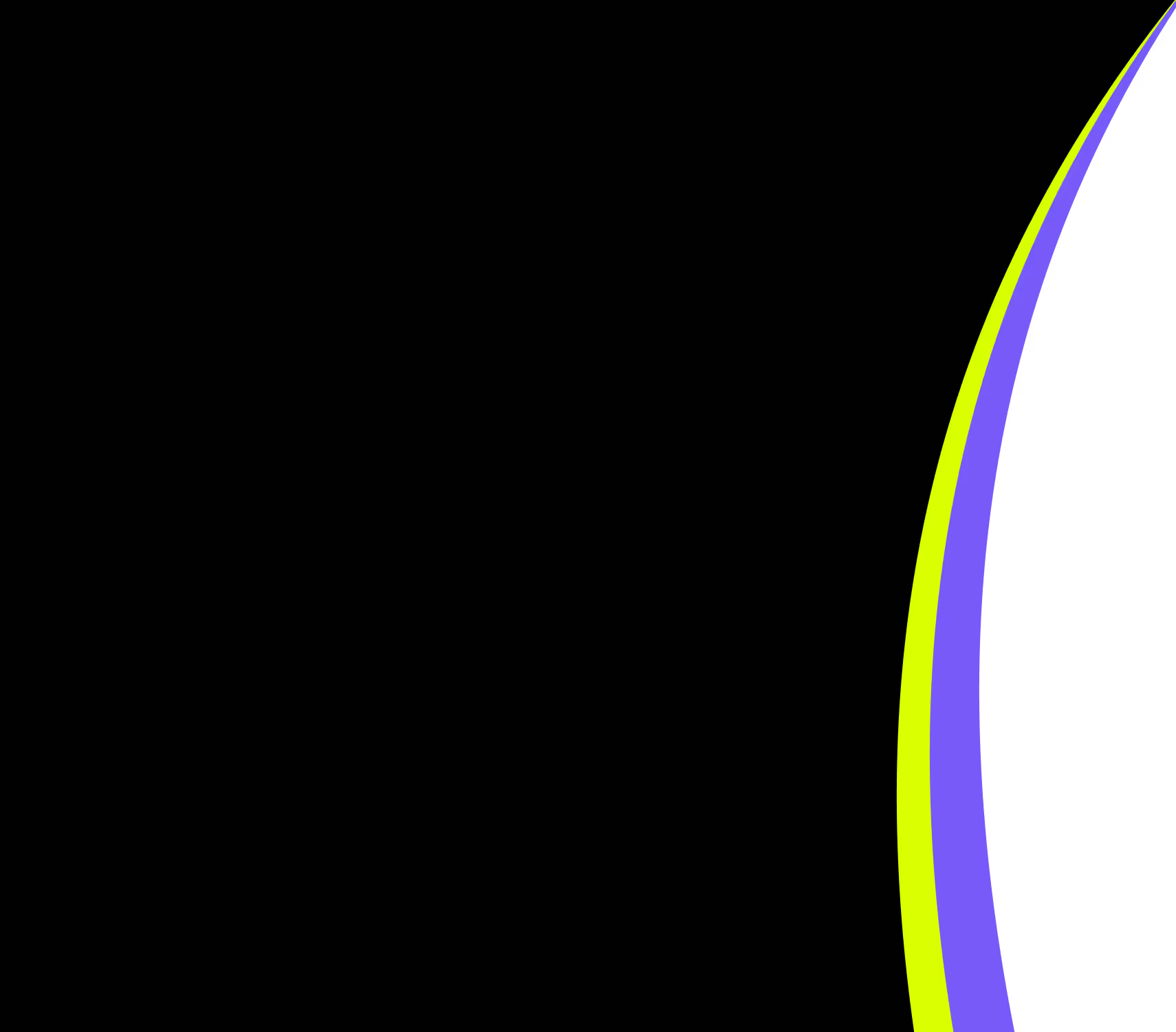
FEATURED VANTA RESOURCE
The ultimate guide to scaling your compliance program
Learn how to scale, manage, and optimize alongside your business goals.















.svg)
.png)
.png)
.png)
.png)
.png)


.png)

.png)



.svg)
.svg)
.png)
.png)
.png)