Share this article

What's New in Vanta 5.3.22
Accelerating security solutions for small businesses Tagore offers strategic services to small businesses. | A partnership that can scale Tagore prioritized finding a managed compliance partner with an established product, dedicated support team, and rapid release rate. | Standing out from competitors Tagore's partnership with Vanta enhances its strategic focus and deepens client value, creating differentiation in a competitive market. |
This month we’re excited to highlight new services and features designed to give you more customization over your security program. As your organization grows, the tools you depend on should be able to adapt to those changes. In our latest product update, you’ll find a host of new features aimed at personalization and control, including:
- Our newly released Vanta API (beta)
- Integration support for Snowflake
- Enhanced support for MDM migrations
- New custom evidence features
Easier management
The Vanta API (beta)
Vanta’s API is now available in beta to all users. We launched our beta API to help customers unlock Vanta’s platform capabilities for custom solutions that meet the needs of their teams.

With the Vanta API, users can develop scripts that further automate work completed in Vanta as well as subsequent tasks completed outside of the platform. Customers can securely access their account data to power custom dashboards, reports, or notifications outside of Vanta.
Ultimately, the Vanta API encourages users to explore unique and creative ways to streamline the management of their security programs in Vanta and beyond.
The beta launch of our API marks an exciting development for Vanta and our customers. We’re thrilled to begin opening Vanta’s platform capabilities and excited to see the many creative solutions users will develop to enhance their security.
Visit our new Vanta developer site to get started with the Vanta API beta.
More configurability
Snowflake integration
Vanta now offers an integration with Snowflake’s cloud data platform. This new integration helps users meet the user access and inventory management controls required to maintain a strong security posture and undergo a successful audit.

With Vanta’s Snowflake integration, users can review and define who should have access to the data platform. Snowflake databases are now tracked on the Inventory page, where they can be tagged as holding ePHI or other sensitive customer data. Additionally, new tests are available that check Snowflake for MFA and user access review.
Users can enable Snowflake from the Connections page. Future customers can view our growing list of Vanta integrations.
Enhanced MDM migration support
As organizations grow in size and technical complexity, new tools are often needed to help meet their emerging operational and security requirements. One such tool is a mobile device management service, or MDM.
While Vanta already provides MDM-like capabilities, companies seeking more options can now easily transition from the Vanta agent to their preferred MDM.

Our latest enhancement to MDM migrations helps Vanta admins define which devices should be marked as monitored by Vanta or another provider. Additionally, if a new MDM isn’t set up to cover all machines, the Vanta agent can continue to monitor unmigrated devices.
Users can enable their MDM from the Connections page. Future customers can view our list of supported MDMs on Vanta’s integrations page.
Faster path to audit
New custom evidence features
During a SOC 2 or ISO 27001 audit, it’s common for an auditor to seek clarity on their client’s security practices by requesting additional evidence. Traditionally, these requests come in the form of long email threads with sensitive information sent back and forth until the request is resolved.
Fortunately, Vanta users and their auditors can avoid this time-consuming process by using Vanta’s latest custom evidence request, comment, and approval features.

Auditors can request custom evidence for a single control, or map these requests across multiple controls and security frameworks. Users can review all custom requests through their Documents page and receive email notifications for custom requests as part of the daily summary for all outstanding work.
Upon submission, auditors can signal whether the provided evidence has been approved or rejected. Auditors can also provide additional information via comments to help users resolve any rejections quickly and efficiently.
A pillar of our product roadmap is ensuring that every customer experiences a seamless audit process. We’re excited to see Vanta customers and their auditors use these new features to enhance productivity, reduce audit prep time, and streamline the audit evidence collection process.
Tell us what you think
As always, we welcome your feedback on these changes! Please let us know what you think by reaching out to your Customer Success Manager. Let’s keep in touch on LinkedIn.




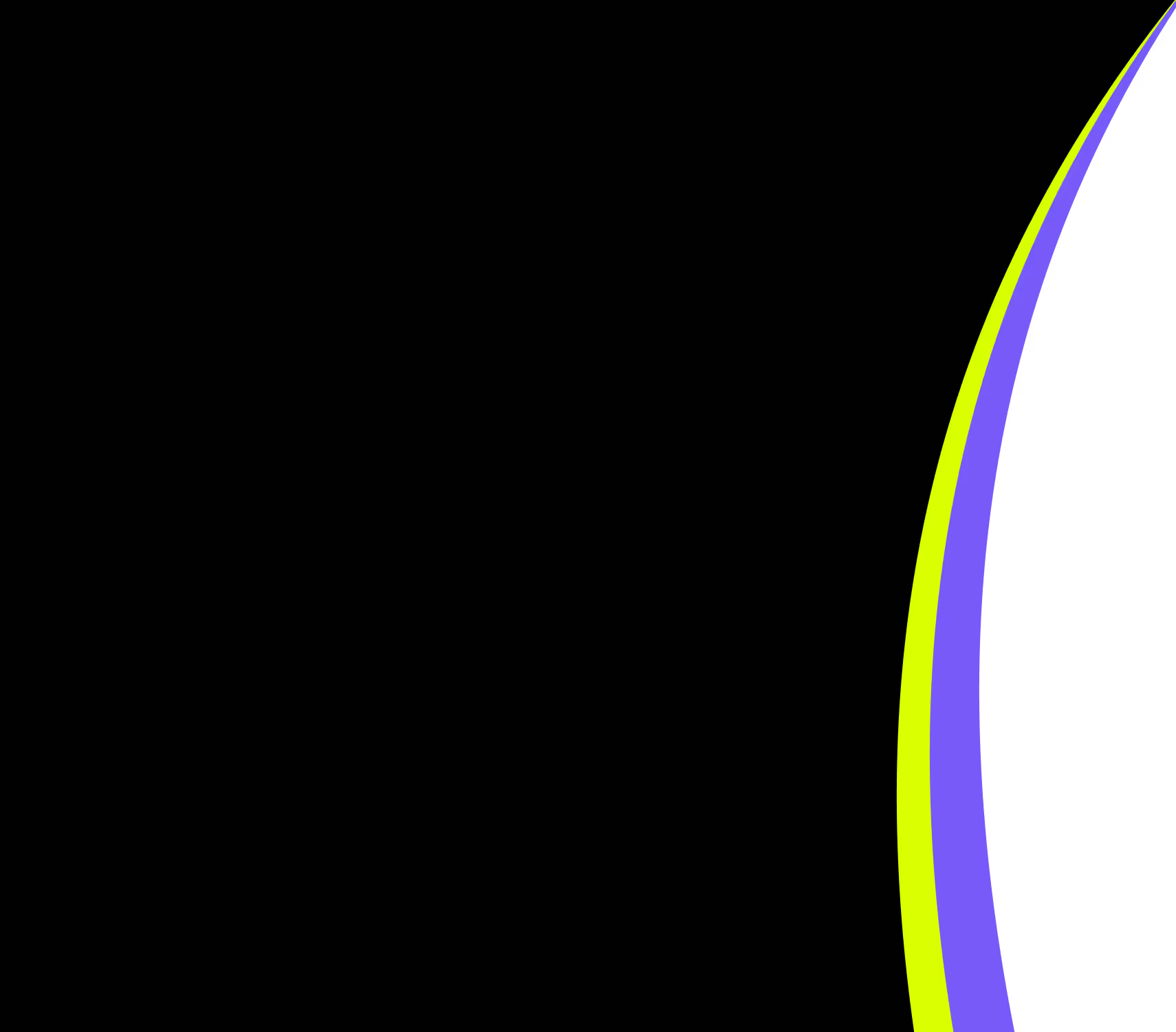
FEATURED VANTA RESOURCE
The ultimate guide to scaling your compliance program
Learn how to scale, manage, and optimize alongside your business goals.














.webp)


.png)
.png)

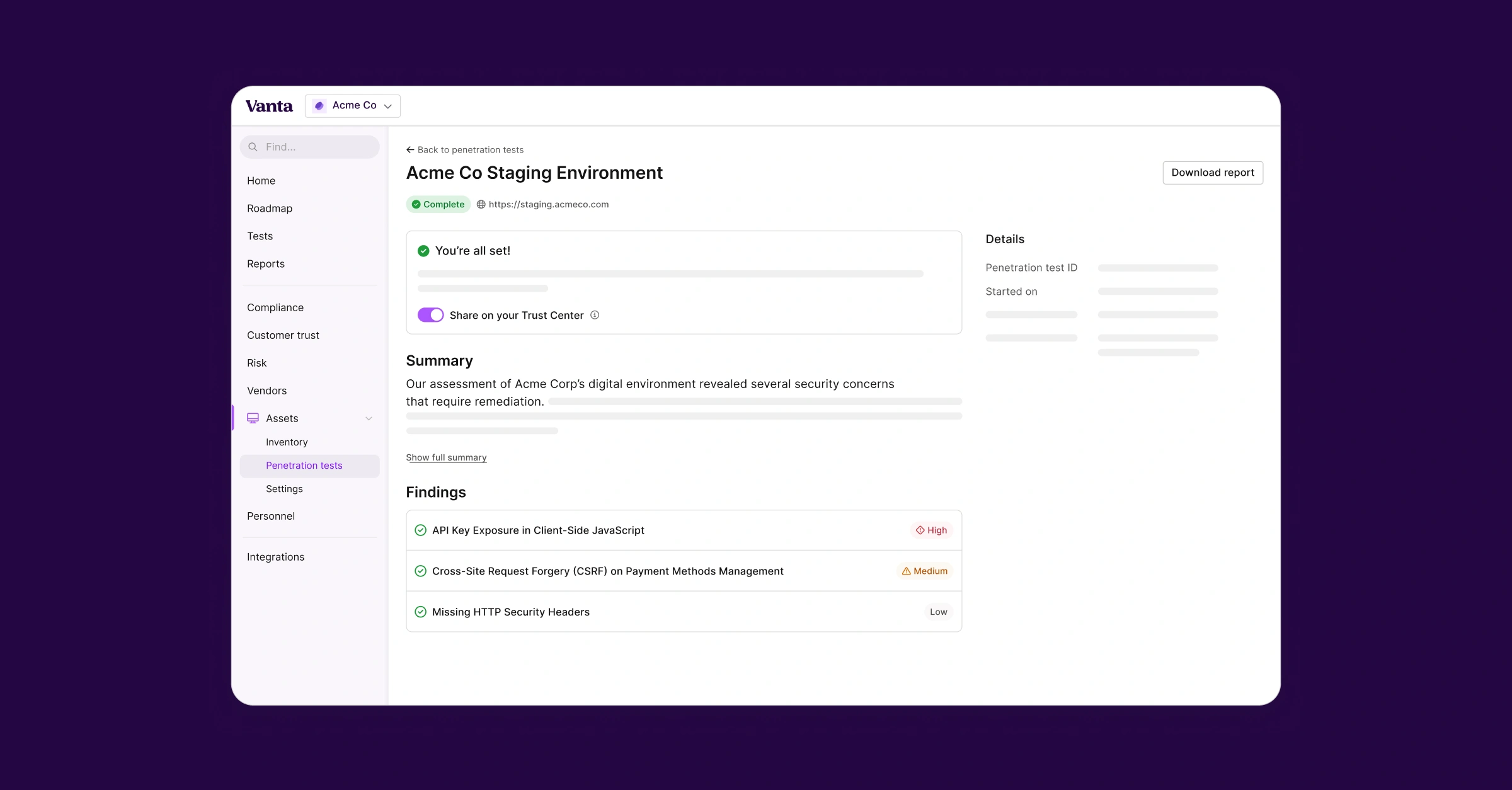


.svg)
.svg)


